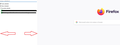Bookmark sidebar reset width size after closing Firefox
After last update, when I open the bookmark sidebar (CTRL+B) and change its size (width), and then close Firefox, sidebar's width change to previous size.
How to fix it?
Opaite Mbohovái (6)
Could be a problem with sessionstore.jsonlz4 as that is where the sidebar state is now saved (xulstore.json is no longer used). Are you disabling session restore somehow?
Unfortunately, still the same situation...
Moambuepyre
Do you at least keep pinned tabs if you close and restart Firefox? You aren't using Private Browsing mode?
sidebar: style:-moz-box-ordinal-group: 1; order: 2; width: 315px;;
I see this data in the current session state if I check this in the Browser Console.
/* Session data - GET/SET State */
ssj = SessionStore.getBrowserState(); // get Current Session State
ssj = prompt("Copy Current Session State to SAVE\n\n Press ESC or click Cancel to ABORT", ssj||"");You can look at this tool to inspect a compressed jsonlz4 sessionstore file. This tool works locally, no uploading is done.
OK, now I understand. Is there any option to fix sidebar width, but WITHOUT opening previous windows and tabs? Just open the browser, load "clear" page, press CTRL+B and thats it.
Currently not as far as I know. You can consider to clear the history yourself before closing Firefox and let session restore do its thing.
They are considering to save the sidebar state in a pref that acts as a fallback for cases like this, but this won't allow to save the sidebar state per window (bug 1908019).