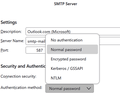smtp settings
Microsoft require the incoming and outgoing servers to use the same authentication method which is OAuth2. This does not appear in the dropdown for Authentication method in my version of Thunderbird (128.2.3esr ). Is an update coming? I hope so as I cannot send messages directly from my laptop at present.
Ñemoĩporã poravopyre
Thanks, Matt. A simple solution for a non-techie like me!
Emoñe’ẽ ko mbohavái ejeregua reheve 👍 0Opaite Mbohovái (2)
Ñemoĩporã poravopyre
Thanks, Matt. A simple solution for a non-techie like me!