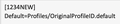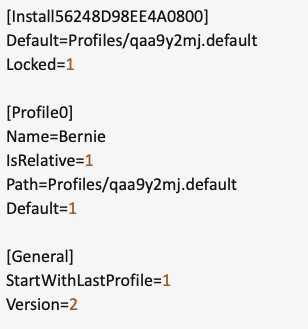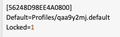Migrating Thunderbird from old Mac to a new Mac (128.5.2esr)
I just migrated my Thunderbird from my old MacBook to my new Mac Mini. I tried following the official instructions and the instructions in the linked thread, but I experienced the same problem the other users did— that Thunderbird, on the new Mac, would act as if it was setting up a new account, even after replacing the entire Thunderbird folder in the user's Library folder. With some investigation, I was able to detect how to fix the migration, though I can't tell you why Thunderbird behaves this way.
Here are the instructions I followed: [https://support.mozilla.org/en-US/que.../1397228]
The process of copying the old Thunderbird is correctly described. However, there is still some funny business on the receiving end.
What I determined was that Thunderbird, for whatever reason, wasn't reading the information in the profiles.ini and installs.ini in a way that launched the migrated installation. Instead, it still created a new installation and a new profile and overlaid those on top of the information in the migrated files, making the newly created profile the default and ignoring the migrated profile when launching.
In order to correct this, I needed to manually edit the profiles.ini and installs.ini file (in a simple text editor) to use the NEW installation but substituting in my MIGRATED profile for the newly created one.
I'm sorry I didn't take screen shots before deleting the files, but the important thing is to edit both files so the both are using the NEWLY CREATED installation ID but that both files only reference the OLD profile ID (deleting all other mentions of the newly created profile and deleting mentions of the old installation ID. This is just a copy/paste operation.
I've attached screenshots of mockups of what my new profiles.ini and installs.ini look like. The important thing is that both have the NEWLY CREATED installation ID (not the one copied from the old Mac) with the OLD profile ID.
Opaite Mbohovái (5)
Sorry, I didn't format the link properly. Here is the old thread with the migration instructions that had problems.
https://support.mozilla.org/en-US/questions/1397228
Hope my post helps others in the same situation.
Even for me as a Mac user your problem is not clear besides that migration didn't succeed as it should have. Normally after replacing the Thunderbird folder in the user Library on the new Mac with the Thunderbird folder from the old Mac shouldn't create a new profile on TB start. Actually I don't know what happens now when you start TB.
I also compared your profiles.ini file with mine and noticed that the line "Locked=1" is missing under the [InstallAZSERTYJ] block. See a screen shot of my profiles.ini file
Mapenzi said
Even for me as a Mac user your problem is not clear besides that migration didn't succeed as it should have. Normally after replacing the Thunderbird folder in the user Library on the new Mac with the Thunderbird folder from the old Mac shouldn't create a new profile on TB start. Actually I don't know what happens now when you start TB. I also compared your profiles.ini file with mine and noticed that the line "Locked=1" is missing under the [InstallAZSERTYJ] block. See a screen shot of my profiles.ini file
It shouldn't create a new profile, but for some reason, it does, at least in my case and that of some other users, even when the entire Thunderbird folder in the user Library has been replaced with the migrated one. As I described, I had to manually edit those two ini files in order to eliminate the new profile and show the migrated user as the only profile in the new installation.
I'm not sure why it was missing before, but here are the screenshots of my now active migrated ini files. The Locked line is now there.
Thanks for your reply. Unfortunately I don't understand whether your problem is solved - yes or no?
Mapenzi said
Thanks for your reply. Unfortunately I don't understand whether your problem is solved - yes or no?
Yes, I solved my problem. However, I could not find any record of my solution elsewhere, so I wanted to make sure this was posted so other users having migration problems can find it, and see if it will help them.