
Continued crashes after reset - what next?
People,
Crashes prior to reset, crashes after reset, hardware acceleration disabled, most dumps are invalid, have disabled most extensions and plugins.
Also ff consumes 50% of cpu - in single thread. Crashes happen mostly while I am not using the system, but are random.
Any other suggestions?
Dave
Opaite Mbohovái (1)
Please provide us with crash ID's to help us learn more about your crashes.
- Enter about:crashes in the address bar (that's where you enter your website URL) and press Enter. You should now see a list of submitted crash reports.
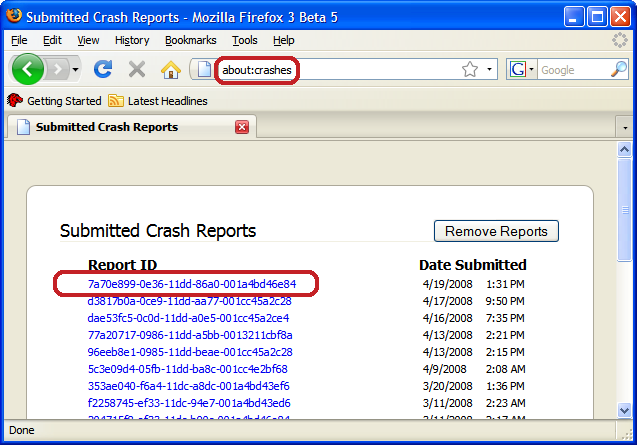
- Copy the 5 most recent crash ID's that you see in the crash report window and paste them into your response here.
Thank you for your help!
More information and further troubleshooting steps can be found in the Troubleshoot Firefox crashes (closing or quitting unexpectedly) article.
