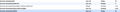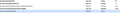Firefox forgets the last used download directory that I set.
I've noticed after updating that Firefox no longer remembers my last save download directory (D:). It seems to reset to the default location (Downloads). I've noticed that checking the "browser & download history" box under settings in the "Clear history when Firefox closes" section also deletes the "browser.download.lastDir" entry under about:config.
This is kind of a small issue, but it is extremely annoying having to constantly set this whenever I close and open a new browser. Is there a way to make sure that entry remains even after clearing my history?
Ñemoĩporã poravopyre
hello bob_backlund, there's a general regression in firefox 27 that won't allow files to download directly into a root drive. please try to create a subfolder (like D:\Downloads) and set this as default location for downloads...
also see bug #958899.
Emoñe’ẽ ko mbohavái ejeregua reheve 👍 6Opaite Mbohovái (7)
Firefox Options > General. Look for the Download option. Set it to
wherever you want the download to go, or to ask you all the time.
Also, you can
Go to the
Mozilla Add-ons Web Page
(There’s a lot of good stuff here) and search for download sorters.
They can sort by web site, file extension, and many other criteria.
I'm not seeing that the browser.download.lastDir pref is reset if I only clear the browser and download history
If you do not keep changes after a restart or otherwise have problems with preferences, see:
Note that clearing "Site Preferences" clears all exceptions for cookies, images, pop-up windows, software installation, passwords, and other website specific settings.
- Tools > Options > Privacy > Firefox will: "Use custom settings for history": [X] "Clear history when Firefox closes" > Settings > Site Preferences
- https://support.mozilla.org/kb/Clear+Recent+History
See also:
The value resets upon clearing my browser and download history.
I'll set it to save to "D:" and everything is fine until I either close the browser or clear my history.
Did you check for issues with the prefs.js file that stores the preferences?
I checked, and it's not saving there, either.
I tried searching around a little, and found this thread:
Ñemoĩporã poravopyre
hello bob_backlund, there's a general regression in firefox 27 that won't allow files to download directly into a root drive. please try to create a subfolder (like D:\Downloads) and set this as default location for downloads...
also see bug #958899.
Thanks a lot, that solved the issue.