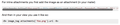The horizontal scroll bars in stackoverflow get in the way of text
using MacOS Firefox Developer 41.0a2 build 20150721004010
כל התגובות (8)
Is it possible to zoom in and out to see text?
guigs said
Is it possible to zoom in and out to see text?
Yes, zooming out works; the biggest annoyance is for code snippets that are only one line.
Zooming in rather
Can you attach a screenshot?
- http://en.wikipedia.org/wiki/Screenshot
- https://support.mozilla.org/kb/how-do-i-create-screenshot-my-problem
- Use a compressed image type like PNG or JPG to save the screenshot
- Make sure that you do not exceed the maximum size of 1 MB
Screenshot attached of url: http://stackoverflow.com/questions/27748413/why-do-image-tags-work-in-regular-views-but-not-mailer-views
As you can see it only happens when a line extends beyond the width of the pre tag.
It is possible that a "white-space: pre" instead of "white-space: pre-wrap" is used on the website or no white-space property at all.
What kind of element gets selected if you right-click that long text and open the Inspector via Inspect Element?
This could probably be fixed with code in userContent.css or Stylish.
- @-moz-document domain(stackoverflow.com) {}
I'm sure it's no consolation that the scroll bar has its own row in Firefox 39 on Windows (screen shot attached).
Is that the default theme?
cor-el said
It is possible that a "white-space: pre" instead of "white-space: pre-wrap" is used on the website or no white-space property at all. What kind of element gets selected if you right-click that long text and open the Inspector via Inspect Element?
I thought it may be a browser issue as it displays correctly in Chrome, maybe there are some internal tweaks that could be applied to mimic Chrome's rendering? It's a pre-tag around a code tag around multiple spans.
jscher2000 said
Is that the default theme?
Yes, both the default FF dev and MacOS theme