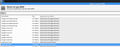How to configure default software when opening a file from the download panel?
Hi everyone !
I'm using Firefox 48.0 for Ubuntu.
My problem: when I download a file (for ex. a pdf file), I can see it in the list in the download panel. When I click the file, Firefox opens it with a software. I want to change this software.
Not my problem: I don't want to change the default behavior of Firefox when I click a link to download a pdf file (for now, the default action is to open a preview in Firefox and that's what I want). I want to change the software used to open a file that is already downloaded and appears in the download panel.
Thanks for reading this question, and for your help.
השתנתה ב־
כל התגובות (2)
The program which is used to open specific downloaded file types is controlled through your operating system. You can find out various different ways to change the program that is used to open a file, please read this How-To Geek article.
If you would like Firefox to open the file directly into the program instead of downloading it to the download directory or the user-specified directory, you can change which program opens. These settings can be adjusted in the applications panel.
I hope that this is the information that you are looking for. If you require further assistance, please let us know.
Wesley Branton said
The program which is used to open specific downloaded file types is controlled through your operating system. You can find out various different ways to change the program that is used to open a file, please read this How-To Geek article.
I'm using xubuntu. The default software for opening pdf documents is evince. I checked and it's well configured. I tried to open the file in thunar and nautilus and both open it with evince. However, when I click the same file from the download panel of firefox, it is opened with sublime text, which is a text editor (not normal). I added three images to illustrate my point. Precision: in French version, evince appears as visionneur de documents.
If you would like Firefox to open the file directly into the program instead of downloading it to the download directory or the user-specified directory, you can change which program opens. These settings can be adjusted in the applications panel.
No, I don't want to change that :p
I hope that this is the information that you are looking for. If you require further assistance, please let us know.
Thanks for your help :)