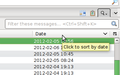how to alphabatize contacts in address book
imported contacts from gmail but can't organize contacts as want
פתרון נבחר
Open the Address Book. Open the particular address book you want to work with.
If you don't have a menu, use alt or F10 to make one appear, then go to View|Toolbars and tick the checkboxes.
Now you can go to View|Show Name As and then View|Sort By.
BTW, generally in such a list, you can just click on the button at the top of the column. Click again to reverse the sorting order.
The attached picture show sorting email messages by date, but the principle for sorting Contacts by name is just the same.
Read this answer in context 👍 2כל התגובות (3)
פתרון נבחר
Open the Address Book. Open the particular address book you want to work with.
If you don't have a menu, use alt or F10 to make one appear, then go to View|Toolbars and tick the checkboxes.
Now you can go to View|Show Name As and then View|Sort By.
BTW, generally in such a list, you can just click on the button at the top of the column. Click again to reverse the sorting order.
The attached picture show sorting email messages by date, but the principle for sorting Contacts by name is just the same.
In the Address Book window: View - Sort by There are plenty of options for sorting contacts, 'Sort by name' is one of them. Doesn't that fit the bill? You'd need to explain what you tried and where you got stuck.
Thank You all for quick answers... problem solved just by hitting NAME at top of column- guess i didn't try everything thought i did. Appears the simplest solution is often the hardest one to find!