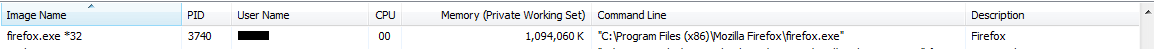Firefox using WAY too much physical memory since 50
Since updating to 50.0, Firefox has been eating up an enormous amount of ram just from casual browsing, hiking physical memory usage up to 60-70% when it use to hover around 40-50, and substantially slowing things down. I have hardware acceleration disabled, my only addons are adblock and avast online security, I'm using the default theme
כל התגובות (1)
Start Firefox in Safe Mode {web Link} by holding down the <Shift>
(Mac=Options) key, and then starting Firefox.
A small dialog should appear. Click Start In Safe Mode (not Refresh).
Is the problem still there?
https://support.mozilla.org/en-US/kb/firefox-slow-how-make-it-faster
https://support.mozilla.org/en-US/kb/firefox-uses-too-many-cpu-resources-how-fix
https://support.mozilla.org/en-US/kb/firefox-hangs-or-not-responding