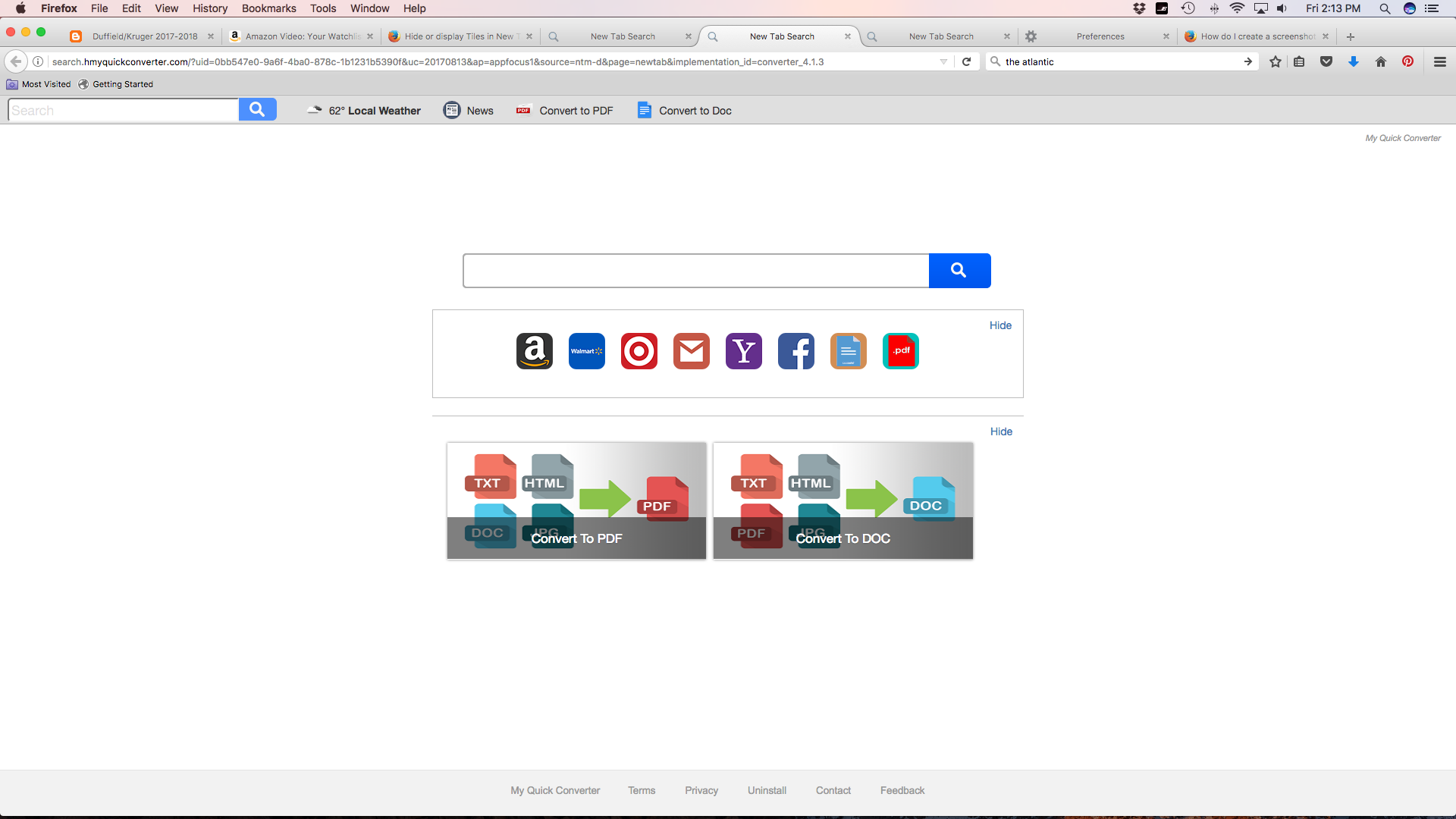when I open a new tab it doesn't show the tiles anymore, instead it shows a search screen called "my converter"
When I click on a new tab, it no longer shows the tiles. Instead, it opens a new search screen with a "My Converter" option. I cannot find a the cogwheel icon that will allow me to include suggested sites. I am attaching a screenshot of what I see when I open a new tab. Any ideas for how to get my tiles back? Thanks so much!
פתרון נבחר
Hi !
That hmyquickconverter.com is a browserhijacker, that you will of course want to get rid off.
Go to the 3-bar menu => Addons => Extensions and look for any unfamiliar or suspicious looking extensions, like e.g.:
SafeSearch Incognito SearchAssist Incognito
When you find any : remove them.
Also look in : 3-bar menu (or 'Tools') => Options => Advanced => Network tab => Under : 'Offline Web Content and User Data'
However : most malware will be 'hiding' somewhere , so let's run malware scans :
Further information can be found in this article :
https://support.mozilla.org/en-US/kb/troubleshoot-firefox-issues-caused-malware?cache=no
Run most or all of the listed malware scanners.
They all work differently - what one program doesn't pick up, the other might.
Especially for Mac : https://www.malwarebytes.com/mac/
Also see :
https://malwarefixes.com/remove-search-hmyquickconverter-com/
כל התגובות (3)
פתרון נבחר
Hi !
That hmyquickconverter.com is a browserhijacker, that you will of course want to get rid off.
Go to the 3-bar menu => Addons => Extensions and look for any unfamiliar or suspicious looking extensions, like e.g.:
SafeSearch Incognito SearchAssist Incognito
When you find any : remove them.
Also look in : 3-bar menu (or 'Tools') => Options => Advanced => Network tab => Under : 'Offline Web Content and User Data'
However : most malware will be 'hiding' somewhere , so let's run malware scans :
Further information can be found in this article :
https://support.mozilla.org/en-US/kb/troubleshoot-firefox-issues-caused-malware?cache=no
Run most or all of the listed malware scanners.
They all work differently - what one program doesn't pick up, the other might.
Especially for Mac : https://www.malwarebytes.com/mac/
Also see :
https://malwarefixes.com/remove-search-hmyquickconverter-com/
Thank you so much! I deleted three suspicious extensions and now my tabs are back to normal. I really appreciate you taking the time to help me.
KJKL said
Thank you so much! I deleted three suspicious extensions and now my tabs are back to normal. I really appreciate you taking the time to help me.
My pleasure !
I'm so glad that you got rid of that nuisance.
And : well done - you did a great job !