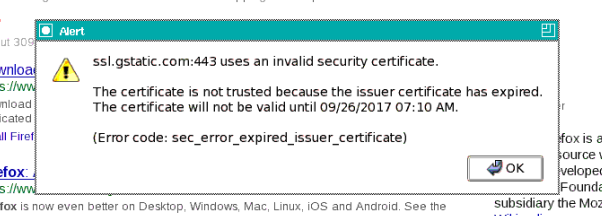Certification error : The certificate is not trusted because the issuer certificate has expired.
I am facing this issue in Linux, where I am using firefox and continuously getting this error:
ssl.gstatic.com:443 uses an invalid security certificate.
The certificate is not trusted because the issuer certificate has expired. The certificate will not be valid until 09/26/2017 07:10 AM.
(Error code: sec_error_expired_issuer_certificate)
Please assist me asap?
כל התגובות (3)
The screenshot of the problem.
Kidnly assist.
Hi, first of all, check if Firefox is up to date and remove obsolete modules. Do you have a google bar ou something like that?
You can check the date and time and time zone in the clock on your computer: (double) click the clock icon on the Windows Taskbar.
- https://support.mozilla.org/en-US/kb/what-does-your-connection-is-not-secure-mean
- https://support.mozilla.org/en-US/kb/troubleshoot-time-errors-secure-websites
- https://support.mozilla.org/en-US/kb/secure-connection-failed-error-message
Begins On: September 26, 2017 Expires On: December 19, 2017