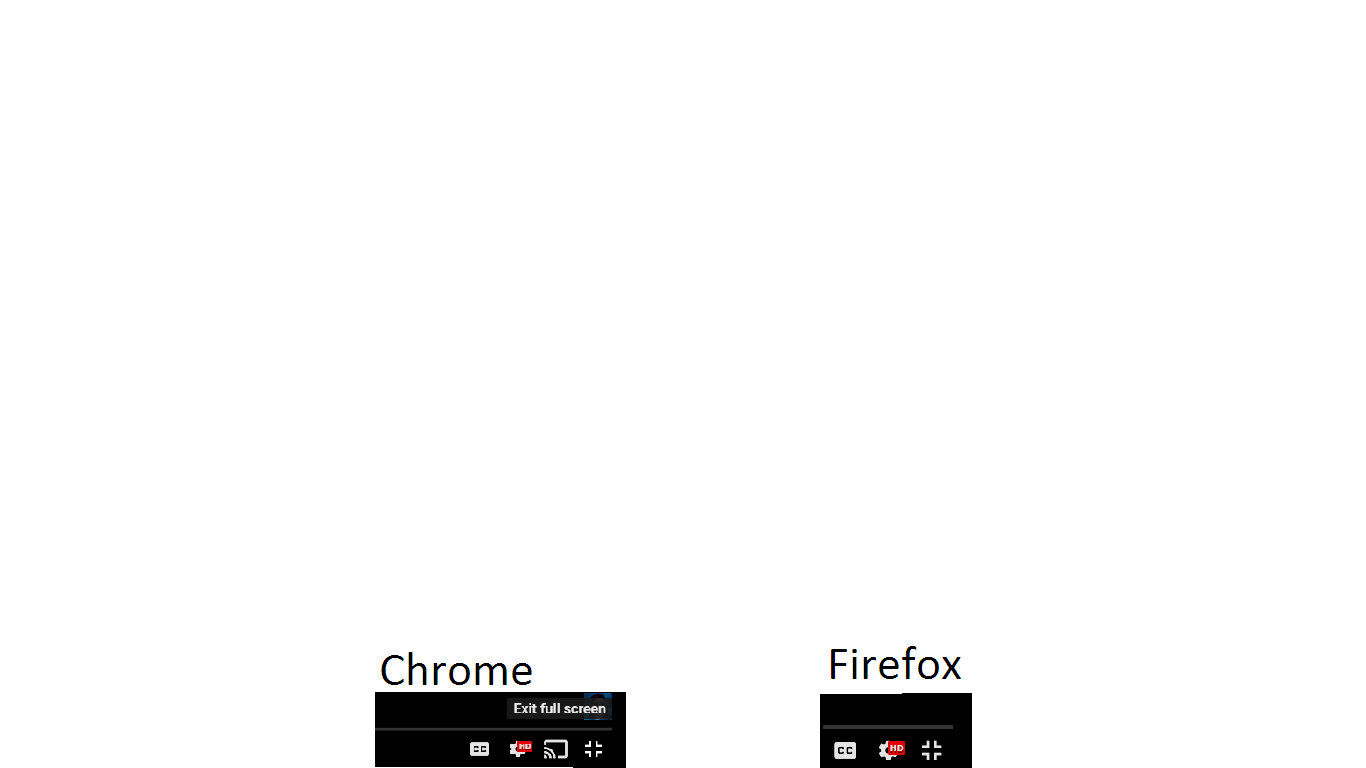Youtube exit fullscreen button located wrong
The button to exit fullscreen isn't located in the exact bottom right, its a little bit to the left. this means that when I fling my mouse to the bottom right in order to exit out of fullscreen It doesn't register me clicking it because its move a little to the left. Is there a way that I can move it back? below is a screenshot of my mouse in the bottom right on chrome and my mouse in the bottom right on firefox.
כל התגובות (1)
It's hard for me to see the difference, I guess it's just a few pixels?
I don't know if there is a fix for that, but could I suggest using the Esc key as a temporary workaround for exiting full screen mode?