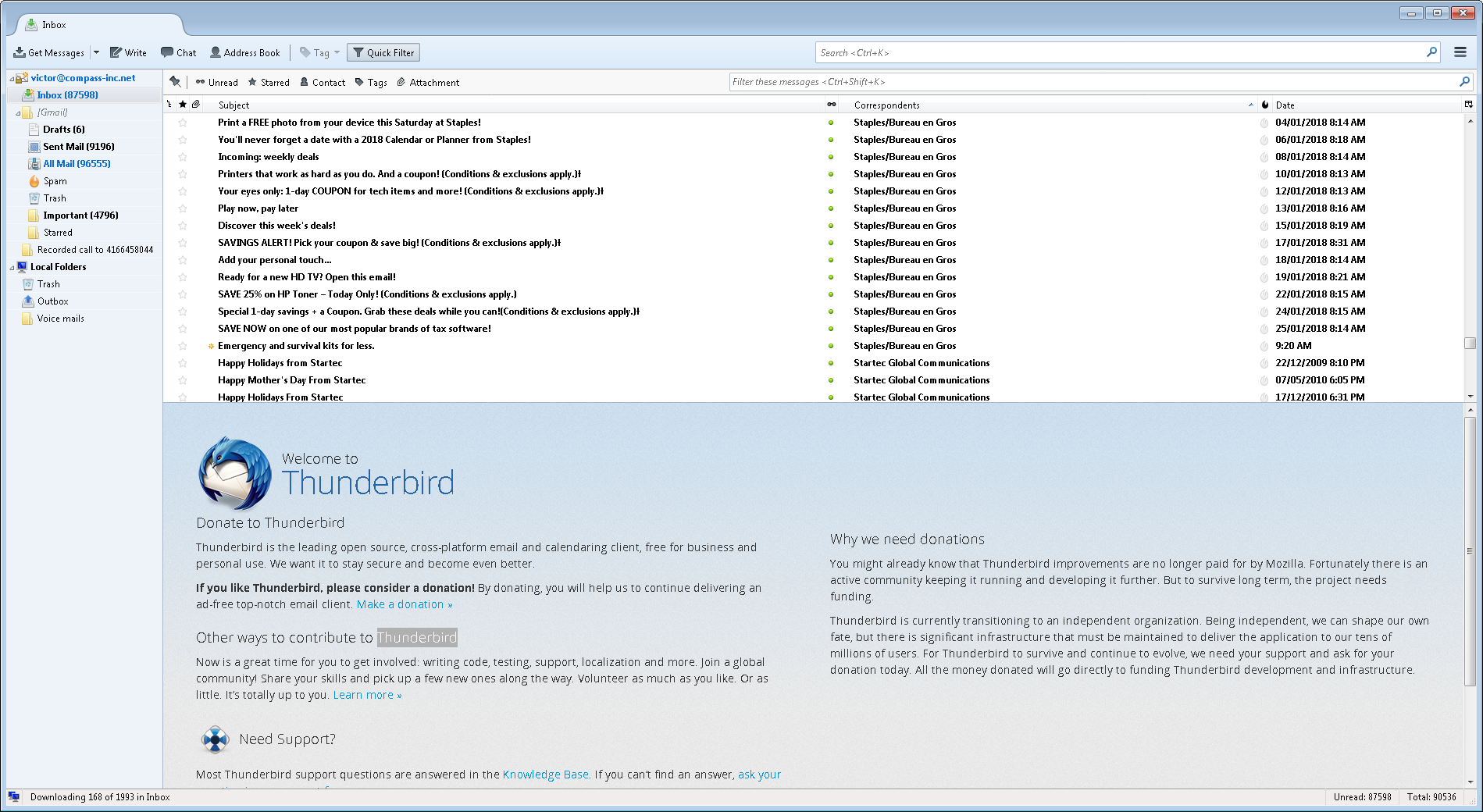Thunderbird is stopped to respond at all
I just install Thunderbird and download my emails from Gmail.
after I got bunch of errors Script: chrome://calendar/content/calendar-common-sets.js:106 Script: chrome://messenger/content/folderPane.js:636 Script: chrome://messenger/content/tabmail.xml:1435
and Thunderbird is stopped to respond at all
Can this client manage 100 000 + emails?
כל התגובות (1)
Clean up your Inbox via webmail prior to starting Thunderbird. Turn off your anti-virus software during the download. Unsubscribe from 'All Mail'.