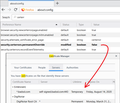temporarily accept self-signed certificate
Up to FF 65 it was possible to temporarily accept a self-signed certificate without making a permanent exception. In FF 66 I have only the option of "accept the risk and continue" (I want to accept the risk, and I know what I'm doing), but this automatically trust the certificate for the future while I would like to have the warning each and every time I'm going to visit that particular site. Is there a preference in about:config that can help me on this? I have tried toggling "security.certerrors.permanentOverride" but the behavior stays the same.
פתרון נבחר
Got it. It's the browser cache: if the page is loaded into cache it is not going to issue a warning unless it need to retrieve it again (i.e. I see the warning by hitting "Reload"). This solves my problem. I'm going to update the bug report, someone more knowledgeable by me can then choose whether to close it as invalid or not.
Read this answer in context 👍 0כל התגובות (8)
hi, have you tried to restart the browser after toggling "security.certerrors.permanentOverride"? (it should be the right one for the behaviour you want to achieve)
Yes, same behavior.
would you mind filing a bug for this at bugzilla.mozilla.org? the change in https://bugzilla.mozilla.org/show_bug.cgi?id=1492498 seems to have introduced the preference in order to control the behaviour, but apparently doesn't work as expected...
Bug #1538166
philipp said
hi, have you tried to restart the browser after toggling "security.certerrors.permanentOverride"? (it should be the right one for the behaviour you want to achieve)
This seems to work for me on Windows, using https://self-signed.badssl.com/ as a test page.

Strangely enough, https://self-signed.badssl.com/ works for me too. But it does not work for
https://mail.rtai.org/pipermail/rtai/?&MMN_position=21:21 :
the temporary certificate in the "Server" tab gets deleted if I restart firefox (linux), but I'm still able to access the site without any warning. Can you reproduce this?
mmorandini said
Strangely enough, https://self-signed.badssl.com/ works for me too. But it does not work for
https://mail.rtai.org/pipermail/rtai/?&MMN_position=21:21 :
the temporary certificate in the "Server" tab gets deleted if I restart firefox (linux), but I'm still able to access the site without any warning. Can you reproduce this?
I get a warning on first visit and if I create a temporary Server exception and then delete it before trying to visit again.
In your bug you mentioned an entry on the Authorities tab. That probably should not be there, just a Server exception (this cert, not this issuer).
פתרון נבחר
Got it. It's the browser cache: if the page is loaded into cache it is not going to issue a warning unless it need to retrieve it again (i.e. I see the warning by hitting "Reload"). This solves my problem. I'm going to update the bug report, someone more knowledgeable by me can then choose whether to close it as invalid or not.