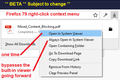New change?? No longer different PDF handling for in-browser vs. Download panela
On FF v78.0.2 (Win 10/64-bit), it used to be that I could open PDF links within a website using FF's built-in PDF Viewer. However, after saving them to disk, when I opened the PDF from the Downloads panel, it would open in my preferred 3rd party app. This was desired and worked perfectly.
But this seems to have changed! I either have to commit to the built-in always, or an external app always, irrespective of whether I am opening from a browser link or the download panel.
This is a terrible behavior. FF should open PDFs in the download handler (like ALL other file types there) with the OS's preferred PDF handler, which, in my case, is not FF's built-in Viewer.
If open a PDF in the built-in Viewer and save it from there, why would I want to re-open it in the built-in PDF viewer when opening from the download panel?
FF's built-in Viewer is great for a quick view of a PDF, I quite like it. But if I take the time to save it, I typically want more advanced functionality, like highlighting, filling in forms, etc. It worked perfectly before, please revert and stop fixing things that aren't broken. Or at least differentiate between the download panel and website links. Is there any hope in submitting a bug report?
כל התגובות (7)
<strike>It sounds like maybe your default PDF viewer in Windows was changed. The setting for PDFs in Firefox should only apply to PDFs that are opened by websites. If you have saved the PDF, Windows should determine how to handle the PDF file, even if you select it from Firefox's download pane.
Open your download folder that has a PDF file in it. Right click on the PDF and select Properties. In the Opens with section, click the Change... button. Select your preferred PDF viewer.
Hope this helps.</strike>
UPDATE: Apparently, it is indeed a new change. See jscher2000's answer below.
השתנתה ב־
vexware said
... when I opened the PDF from the Downloads panel, it would open in my preferred 3rd party app. This was desired and worked perfectly. But this seems to have changed!
Yes, it did. A lot of sites found ways to bypass viewing in the browser, so Firefox has made that much easier. There is a current workaround, and a future workaround is coming:
Firefox 78
It's now a two step process:
- Click the Open Containing Folder icon to the right of the download to launch File Explorer with the PDF selected
- Press Enter or double-click the file to launch it in your system-level default PDF reader
 </center>
</center>
Firefox 79
The Firefox 78 method will still work, but there will be another option:
Instead of single-left-clicking the download, right-click it and choose "Open in System Viewer":
<center> </center>
</center>
The option below that will change from the PDF Viewer to the external app for all purposes, so avoid that one.
I realize these both involve an extra step but I don't know whether there will ever be a way to set it back to the way it worked in Firefox 77.
Note: quoting either of those images in your reply will include a URL that may trigger moderation and delay appearance of your post.
I appreciate the answer, and the update about future versions. The upcoming workaround is better than the current workaround, but still suboptimal in my view.
You alluded to the rationale for the change, but I confess to not understanding it. Perhaps there's a wonderful reason, but I can't see anyone clamoring for this change, and, in any case, I would love to have the old way back, maybe as an option alongside the new way. Something like:
PDF HANDLING
PDF Links in Browser - [x] FF Built-in PDF handler
PDF links in Download Panel - [x] Default OS handler
I use the old behavior all the time, and having to workaround every time isn't appealing. If I can summon the energy, I may submit a bug report, though those don't seem to go anywhere...
השתנתה ב־
jscher2000 said
Yes, it did. A lot of sites found ways to bypass viewing in the browser, so Firefox has made that much easier.
IMHO, if this annoyed users, the better workaround would be to set "ask me everytime" for handling PDF downloads, and to include the option to open it in Firefox in this window. Would be one additional click in the case that a) the website prefers to provide the PDF for direct download (btw: this still works for all other file types, why not for PDFs?), and b) the user wants to open the PDF in Firefox. Instead of one additional click for every time the user wants to open a downloaded file in the native PDF viewer.
jscher2000 said
The option below that will change from the PDF Viewer to the external app for all purposes, so avoid that one.
If I understand correctly, this just sets the option for all PDF files, both when opened online or locally, at "Settings - Content - Applications"? If so, this doesn't seem to be a good workaround. Would it be possible to introduce an option, either accessible in the settings GUI, or at least in about:config, to switch back to the previous behaviour?
I support the point made by vexware: How are PDF files different from txt or any other file that can be opened in Firefox?
I also agree with this POV. Whatever the reason for needing to change the solution chosen has created an inconsistency with the way that things are handled for other items. For users these inconsistencies always create an issue from initial confusion through to irritation or worse with changes and wasted time trying to fit the tool to their workflow. I also used the previous distinction in the way I work for the same reasons as vexware.
Casual users of such features will rarely care one way or another so judging whether these are good or bad changes based on the subsequent volume of good, neutral or bad feedback is not an effective way of evaluating such changes. Unfortunately, all too often these are the only ways that devs get feedback & use it to prioritise what to do (if anything). The actual impact could be far greater - if e.g. you have 5% of users actively using a feature 10 hours of the day whereas the other 95% use it once every week the 1-5% of those who flag an issue versus the 2-95% who flag "it's OK or better" does not reflect the total wasted time and subsequent frustration of the whole user community.
NB. In my quest to be able to open pdfs properly (as far as the OS UI is concerned) I've also managed to get into another issue where the browser now tries to open all downloaded files are opened in my external viewer but that's not what the options show should be happening, but that's not for this thread.
Hi fred.d1, I understand you are unhappy with the new Firefox 78-81 workflow, but I'm not sure what to suggest because there isn't a way to roll back to exactly how it worked before.
NB. In my quest to be able to open pdfs properly (as far as the OS UI is concerned) I've also managed to get into another issue where the browser now tries to open all downloaded files are opened in my external viewer but that's not what the options show should be happening, but that's not for this thread.
If you prefer the default behavior for PDFs to be displaying in a tab ("Open in Firefox"), you can check this support article: View PDF files using Firefox’s built-in viewer.
If that isn't what you want, what exactly do you want to happen when hitting a PDF link?