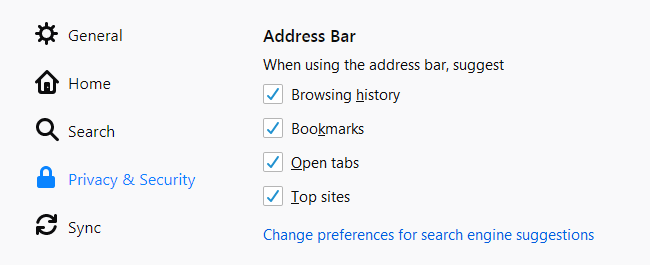Remove hardcoded websites from the address bar suggestions (not from bookmarks, not from history)
I have brand new Firefox install on PC, and I have unremovable address bar suggestions despite that none of them are bookmarks, I never visited this sites
I cleared history. I tried selecting this entries and using shift + delete, it failed. I found https://support.mozilla.org/en-US/kb/remove-websites-address-bar-suggestions but none of solutions actually worked.
How I can remove this unwanted ads?
פתרון נבחר
Going to about:preferences#privacy , "Address bar" section and unchecking "Top sites" removes this specific ads.
Read this answer in context 👍 0כל התגובות (2)
פתרון נבחר
Going to about:preferences#privacy , "Address bar" section and unchecking "Top sites" removes this specific ads.
(For the record) The solution (remove Top Sites from the address bar section of Firefox Privacy preferences, is documented in the Address bar autocomplete suggestions in Firefox article. The following is copied from the How can I control what results the address bar shows me? section of that article:
Changing your address bar settings
You can turn off the address bar autocomplete feature or restrict the results to exclude your open tabs, top sites, bookmarks or browsing history:
- Click the menu button
 and select [Options] or [Preferences].
and select [Options] or [Preferences].
- Select the "Privacy & Security" panel.
- Below Address Bar, select any of the following:
- Browsing history: suggests pages that you've previously visited.
- Bookmarks: suggests pages that you've bookmarked.
- Open tabs: suggests pages that you have open in another tab.
- Top sites: suggests your top sites (if enabled in the {menu Home} panel) when you click in the address bar.