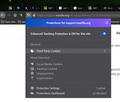Unable to Log-in to Outlook Using Firfox...
I am unable to log-in to Outlook through my Firefox Browser, I can however, log in using MS Edge and IE browsers. I have tried:
- Refreshing Firefox
- Deleting Cookies, Cashe, and History
- Disabling the "Block Pop-Ups" option
- Clearing any saved data, i.e. log-ins, passwords, etc.
- Uninstalling FF, Shutting down, rebooting, reinstalling, downloading FF, and logging in to Outlook without first logging in to my FF account, and after logging in to my FF account
- Making FF my default mail app in my default programs.
Nothing works!!! Please Help. -David
כל התגובות (2)
What do you see here when trying to login?
Hi David, also, could you try using your Inbox as a starting point? One of these probably matches your usual server:
- https://outlook.live.com/mail/0/inbox
- https://outlook.office.com/mail/inbox
- https://outlook.office365.com/mail/inbox
What you would expect is that the server would redirectly to the login page to enter your credentials, and then once those are accepted, that server would redirect you back to the inbox. Let us know where it stops working.
Note: typing, pasting, or quoting non-Mozilla URLs in a reply will delay the appearance of your post while it passes through the spam moderation queue. So if you need to show a URL, you could insert some spaces in the domain name part so it isn't interpreted as a link.