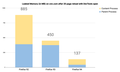Firefox 64 in Windows 8.1 ALWAYS crashes on shutdown
I'm running Windows 8.1 64bit, and a 64bit install of Firefox
Without exception, any time I try to update Firefox or close the program, it balloons its resource usage and then crashes.
Every. Single. Time.
I have submitted several crash reports over the years. What is happening and how do I stop it?
Also, why does it clear my clipboard? I Ctrl-C'd a url before closing it just now, and after it crashed and a restarted it, Ctrl-V was empty.
פתרון נבחר
The places.sqlite file contains your History and Bookmarks. And it looks like it is corrupted.
Type about:support<enter> in the address bar.
Under the page logo on the left side, you will see Application Basics. Under this find Profile Folder. To its right press the button Show Folder. This will open your file browser to the current Firefox profile. Now Close Firefox.
Locate the above file. Then rename or delete it. Restart Firefox. The browser should then create a new place.sqlite and recover your bookmarks from the backup files.
Note: Your history is not backed up and will be lost.
Read this answer in context 👍 0כל התגובות (11)
Perhaps it's bug 1588498. This is a difficult bug to analyze, although devs are still working o it.
In the address bar, type about:crashes<enter>. Note: If any reports do not have BP- in front of the numbers/letters, click it to submit them.
The crash report is several pages of data. We need the report numbers to see the whole report.
Using your mouse, mark the most recent 7 - 10 Submitted crash reports, and copy them. Now go to the reply box and paste them in.
Please, Do not post a screenshot ! !
For more help on crash reports, see; https://support.mozilla.org/en-US/kb/firefox-crashes-asking-support
bp-3458cad2-2a55-42b4-9c7a-1b0670211008 2021-10-08, 1:34 p.m. View bp-5f9c9ab4-5df7-4be3-8166-73bb20210506 2021-05-06, 1:41 a.m. View bp-0d53ad72-9d9b-441a-930c-1d33e0210331 2021-03-31, 1:55 a.m. View bp-21558b1a-aa0e-4117-80cd-deada0190912 2019-09-11, 8:49 p.m. View bp-1f5c7c6a-fe2a-4573-b636-df58d2170311 2017-03-11, 10:22 a.m. View bp-21ec9b2e-5290-4cb1-a196-b03ba2160626 2016-06-26, 10:04 a.m. View bp-a297bfcf-773a-425b-a3b4-e0d1d2160423 2016-04-23, 10:06 a.m. View bp-24e26413-6442-4a25-a9c8-c0ba72151120 2015-11-20, 1:35 p.m. View bp-7b756795-a079-4f3e-8748-ca6e72151004 2015-10-04, 3:33 p.m. View bp-515b00fd-3452-43bb-bb1b-74ca82150917 2015-09-17, 2:22 p.m. View bp-0de706e4-a1f1-4d68-b2ca-b906e2150910 2015-09-10, 3:14 p.m. View
Also these four from various dates that I submitted today. You may have noticed I've taken to not bothering to update often, because I know it's just going to crash. Indeed, I have 6 more crash reports that failed to submit at all after multiple attempts.
bp-479a88bc-0ddc-46ed-ade7-967540211008 2021-10-08, 3:22 p.m. View bp-80dba8b2-2dcf-4a2d-8c7e-201380211008 2021-10-08, 3:22 p.m. View bp-e6918ad0-906d-4969-8b0d-674ff0211008 2021-10-08, 3:22 p.m. View bp-4b2baaf3-4013-4cb2-8c82-fd19f0211008 2021-10-08, 3:22 p.m. View
Try to enter about:support in the URL bar, scroll down to the Places database and click the Check integrity button. This would produce a log, paste it here.
> Task: checkIntegrity + The places.sqlite database is sane + The favicons.sqlite database is sane > Task: invalidateCaches + The caches have been invalidated > Task: checkCoherence + The database is coherent > Task: expire + Database cleaned up > Task: originFrecencyStats + Recalculated origin frecency stats > Task: vacuum - Unable to vacuum database > Task: stats - The task queue was cleared by an error in another task. > Task: _refreshUI - The task queue was cleared by an error in another task.
פתרון נבחר
The places.sqlite file contains your History and Bookmarks. And it looks like it is corrupted.
Type about:support<enter> in the address bar.
Under the page logo on the left side, you will see Application Basics. Under this find Profile Folder. To its right press the button Show Folder. This will open your file browser to the current Firefox profile. Now Close Firefox.
Locate the above file. Then rename or delete it. Restart Firefox. The browser should then create a new place.sqlite and recover your bookmarks from the backup files.
Note: Your history is not backed up and will be lost.
Okay, did that, and Firefox loaded back up quickly. Immediately closed it, and it ballooned up to 20% CPU and 1.2GB of RAM over about 20-30 seconds, but did eventually close without crashing. It did mess about with webappsstore.sqlite and its related files during this process.
I feel like it still shouldn't be ballooning resources like this, and indeed it often gets up to several GB of RAM after I've opened, used, and closed enough tabs, especially if I'm using the developer console tools - I basically only restart Firefox when I'm tired of all the memory it's leaked. Could all of this be related, and there be another step to finish off the job?
I ran Verify Integrity again, in case it helps:
> Task: checkIntegrity + The places.sqlite database is sane + The favicons.sqlite database is sane > Task: invalidateCaches + The caches have been invalidated > Task: checkCoherence + The database is coherent > Task: expire + Database cleaned up > Task: originFrecencyStats + Recalculated origin frecency stats > Task: vacuum + Initial database size is 5120KiB + The database has been vacuumed + Final database size is 5120KiB > Task: stats + Places.sqlite size is 5120KiB + Favicons.sqlite size is 66272KiB + pragma_user_version is 58 + pragma_page_size is 32768 + pragma_cache_size is -2048 + pragma_journal_mode is wal + pragma_synchronous is 1 + History can store a maximum of 81665 unique pages + Table moz_origins has 410 records + Table moz_places has 3880 records + Table moz_historyvisits has 9145 records + Table moz_inputhistory has 0 records + Table moz_bookmarks has 299 records + Table moz_bookmarks_deleted has 0 records + Table moz_keywords has 0 records + Table sqlite_sequence has 1 records + Table moz_anno_attributes has 0 records + Table moz_annos has 0 records + Table moz_items_annos has 0 records + Table moz_meta has 7 records + Table moz_places_metadata has 0 records + Table moz_places_metadata_search_queries has 0 records + Table moz_places_metadata_snapshots has 0 records + Table moz_places_metadata_snapshots_extra has 0 records + Table moz_places_metadata_snapshots_groups has 0 records + Table moz_places_metadata_groups_to_snapshots has 0 records + Table sqlite_stat1 has 15 records + Pages sequentiality: 60.6 + sqlite_schema: 32KiB (0.9%), 25.5% eff. + moz_origins: 32KiB (0.9%), 45.8% eff. + sqlite_autoindex_moz_origins_1: 32KiB (0.9%), 42.6% eff. + moz_inputhistory: 32KiB (0.9%), 0% eff. + sqlite_autoindex_moz_inputhistory_1: 32KiB (0.9%), 0% eff. + moz_bookmarks: 32KiB (0.9%), 67.1% eff. + moz_bookmarks_deleted: 32KiB (0.9%), 0% eff. + sqlite_autoindex_moz_bookmarks_deleted_1: 32KiB (0.9%), 0% eff. + moz_keywords: 32KiB (0.9%), 0% eff. + sqlite_autoindex_moz_keywords_1: 32KiB (0.9%), 0% eff. + sqlite_sequence: 32KiB (0.9%), 0.1% eff. + moz_anno_attributes: 32KiB (0.9%), 0% eff. + sqlite_autoindex_moz_anno_attributes_1: 32KiB (0.9%), 0% eff. + moz_annos: 32KiB (0.9%), 0% eff. + moz_items_annos: 32KiB (0.9%), 0% eff. + moz_meta: 32KiB (0.9%), 0.8% eff. + moz_places_metadata: 32KiB (0.9%), 0% eff. + moz_places_metadata_search_queries: 32KiB (0.9%), 0% eff. + sqlite_autoindex_moz_places_metadata_search_queries_1: 32KiB (0.9%), 0% eff. + moz_places_metadata_snapshots: 32KiB (0.9%), 0% eff. + moz_places_metadata_snapshots_extra: 32KiB (0.9%), 0% eff. + moz_places_metadata_snapshots_groups: 32KiB (0.9%), 0% eff. + moz_places_metadata_groups_to_snapshots: 32KiB (0.9%), 0% eff. + sqlite_stat1: 32KiB (0.9%), 2.4% eff. + moz_places_visitcount: 32KiB (0.9%), 97.1% eff. + moz_bookmarks_itemindex: 32KiB (0.9%), 9.2% eff. + moz_bookmarks_parentindex: 32KiB (0.9%), 9.6% eff. + moz_bookmarks_itemlastmodifiedindex: 32KiB (0.9%), 16.4% eff. + moz_bookmarks_dateaddedindex: 32KiB (0.9%), 14.2% eff. + moz_bookmarks_guid_uniqueindex: 32KiB (0.9%), 17.9% eff. + moz_keywords_placepostdata_uniqueindex: 32KiB (0.9%), 0% eff. + moz_annos_placeattributeindex: 32KiB (0.9%), 0% eff. + moz_items_annos_itemattributeindex: 32KiB (0.9%), 0% eff. + moz_places_metadata_placecreated_uniqueindex: 32KiB (0.9%), 0% eff. + moz_places_url_hashindex: 96KiB (2.7%), 55.2% eff. + moz_places_frecencyindex: 96KiB (2.7%), 36.3% eff. + moz_places_lastvisitdateindex: 96KiB (2.7%), 60.9% eff. + moz_places_originidindex: 96KiB (2.7%), 39% eff. + moz_places_guid_uniqueindex: 128KiB (3.6%), 59.1% eff. + moz_historyvisits_fromindex: 128KiB (3.6%), 55.8% eff. + moz_places_hostindex: 160KiB (4.5%), 64.4% eff. + moz_historyvisits_dateindex: 192KiB (5.5%), 74.4% eff. + moz_historyvisits_placedateindex: 224KiB (6.4%), 75.7% eff. + moz_historyvisits: 256KiB (7.3%), 77.7% eff. + moz_places: 960KiB (27.3%), 94.7% eff. > Task: _refreshUI
It looks OK now. Hopefully it won't crash anymore.
DiMono said
I feel like it still shouldn't be ballooning resources like this, and indeed it often gets up to several GB of RAM after I've opened, used, and closed enough tabs, especially if I'm using the developer console tools - I basically only restart Firefox when I'm tired of all the memory it's leaked.
Firefox 93 brings memory improvements in DevTools, especially on long debugging sessions (almost 50% less memory leaks). And this is only the beginning, 94 (in Beta right now), shows even better numbers (~85% less leaks than 92).
So does that mean that it's supposed to get up to 20% CPU and 1.2GB on shutdown for several seconds? That seems ...odd, to me.
A lot of things is happening on shutdown under the hood, 1.2GB is not very spectacular number.