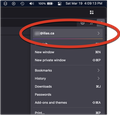Auto login booby trap.
I am in the process of moving all of our passwords into 1Password. However, I discovered that my wife has her Firefox set to auto login, but can't remember her user name and password. So, although she can use it, she can't change update the password. The fact that on setup, auto login is the default makes this doubly frustrating. So, is there any way to get to the password?
פתרון נבחר
tmpc said
I missed your other point about "Sign In:" being visible. IT IS VISIBLE! How can she be using it if she isn't signed in? What does that mean? And, I'm not signed in either. THIS IS CRAZY!
Now we're making progress! I think there's a misunderstanding of what Firefox is. You don't need an account to use the Firefox web browser. An account is only required for using the sync feature and other services
Your wife probably doesn't have a Firefox account. If you need to export her passwords saved in Firefox to 1Password, you can export the data to a file using the instructions in the following article: Export login data from Firefox
Read this answer in context 👍 0כל התגובות (18)
Hi, Managing passwords is in Firefox is pretty simple. At the far-right of the toolbar, open the menu and choose Passwords. That should take you to about:logins. From there, you can search, edit, remove, and do a lot more. For more detailed instructions, check out the following article: Password Manager - Remember, delete and edit logins and passwords in Firefox
השתנתה ב־
Hi Chris. Thanks for responding, but it doesn't solve my problem. The problem is that, although Firefox will auto login when started up, we can't see what they are. My wife's user name and password aren't in Firefox's saved login section. They're someplace else. Where, I don't know. The bottom line is when you go into her account and try to change the password, the first thing it does is ask for the existing password . . . which we don't know. So, it's a catch-22.
What I need is a way around this. She's had the same email address on file with Firefox for many years, so I'm not sure why they don't give you a way to change your password without knowing the existing one. As auto login is the default, this makes it a booby trap if it also doesn't save the login info. Is there really no way around this?
If I understand correctly, you're referring to the Firefox account password, correct? If so, that should be in your password manager. If you search for firefox, it should be listed for the site accounts.firefox.com
Does she not have an entry for accounts.firefox.com?
"If I understand correctly, you're referring to the Firefox account password, correct?"
Yes.
" If so, that should be in your password manager. If you search for firefox, it should be listed for the site accounts.firefox.com. Does she not have an entry for accounts.firefox.com?"
No, and that's the problem. It's obviously coming from somewhere . . . but where? I've read that there are places where it might be, but I believe they are all encrypted.
We have separate computers, but I deal with the computer maintenance and setup for both of us. She only has one Firefox account. So, the issue here is that she doesn't know what the account name and password are. I can certainly set up a new account for her and do the best I can to recreate what she has, but it's kind of absurd that there isn't some way to see that password that is logging Firefox in every day assuming she can prove who she is.
I haven't gone through a new install of Firefox for quite a while, but I'd like to see if it is made clear to the user that you must save the login info somewhere, and create a recovery key, or you will be screwed if there is a problem. Or better yet, automatically generate the recovery key.
Hi tmpc, Could you try the instructions in the following article and see if they help: Reset your Mozilla account password with Recovery Keys
NOTE: I would suggest creating a backup of her user profile beforehand. To do that, following the instructions in the following article: Back up and restore information in Firefox profiles
Just to be clear, she IS logged into the computer, but that doesn't make the user name and password visible when Firefox is set up for auto login. The first thing I did was to have her try to change the password. BUT, to do that you have to know what the current one is, but it's only shown as black dots. It's a catch-22.
Hi Chris,
She can't generate a Recovery Key because the 4th and 5th steps are . . .
4) Under Security, next to Recovery key click Create. 5) Enter your password and then click Continue.
To enter her password, she needs to know what it is, but the problem is, she doesn't.
The Recovery Key is a great idea, but it does you no good if you actually need to use it because you don't know you login info.
השתנתה ב־
"ok, I have FF97.0.2 saving password so I will have to try my version to see now this that your referring to as well to see."
Don't forget to set it to auto login and to delete it from Logins and Passwords. That is the situation I'm dealing with. Just make sure you write them down someplace so that you don't find yourself with my predicament.
Hi tmpc, There is one thing you said that I found might shed some light on this: "that doesn't make the user name and password visible" (bold added by me). If she's logged in to her Firefox account, the username will be visible at the top of the Firefox menu. (screenshot attached)
If it shows a "Sign In" button, she's not signed in. Can you tell us if it shows her username in the Firefox menu?
Hi Chris,
Interesting. I don't see a name at the top of my or my wife's Firefox menu. We are both running v98.0.1 on 13" 2020 MacBook Pros. Big Sur 11.6.2.
I missed your other point about "Sign In:" being visible. IT IS VISIBLE! How can she be using it if she isn't signed in? What does that mean? And, I'm not signed in either. THIS IS CRAZY!
השתנתה ב־
"Can you click on the password and give us the screenshot of that"
Do you mean "Password" in the Firefox menu when you click on the three horizontal lines in the upper right hand cornet of the window? It's a list of logins longer than you can see in one picture, but my wife's login info isn't there. Believe me, I've looked through that list many times.
Hey Chris, see my updated post!
donthavecow said
Wait whom is that question for? If your asking a specific person to respond quote their text so they know.
I'm not sure which post you're referring to.
If it's this one . . .
"Do you mean "Password" in the Firefox menu when you click on the three horizontal lines in the upper right hand cornet of the window? It's a list of logins longer than you can see in one picture, but my wife's login info isn't there. Believe me, I've looked through that list many times."
That was to you.
השתנתה ב־
פתרון נבחר
tmpc said
I missed your other point about "Sign In:" being visible. IT IS VISIBLE! How can she be using it if she isn't signed in? What does that mean? And, I'm not signed in either. THIS IS CRAZY!
Now we're making progress! I think there's a misunderstanding of what Firefox is. You don't need an account to use the Firefox web browser. An account is only required for using the sync feature and other services
Your wife probably doesn't have a Firefox account. If you need to export her passwords saved in Firefox to 1Password, you can export the data to a file using the instructions in the following article: Export login data from Firefox
Hi Chris,
I have to go take care of something else for a little while, but I'll be back in about three hours. You've blown my mind, here! I'll post a reply as soon as I get a look at the link in your response.
Thanks very much.
Thanks to you donthavecow, as well. I appreciate the help.
השתנתה ב־
If the device is connected then you should see the login name (email address) in the "3-bar" Firefox menu button drop-down list and also in "Settings -> Sync". If you do not know the password then you can do a password reset for this email address.
Chris Ilias said
Now we're making progress! I think there's a misunderstanding of what Firefox is. You don't need an account to use the Firefox web browser. An account is only required for using the sync feature and other services Your wife probably doesn't have a Firefox account. If you need to export her passwords saved in Firefox to 1Password, you can export the data to a file using the instructions in the following article: Export login data from Firefox
Geez! I didn't know anything about this. Thanks for straightening me out, Chris. Much appreciated.
Hey, donthavecow, thanks for trying to help me out.
השתנתה ב־