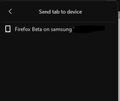Send Tab from Android says No Devices Connected
I have Firefox sync set up for my desktop and Android. For the past moth or so Firefox on Android can't send tabs to my desktop as it says "No devices connected". Despite this I can send tabs from my desktop to the Android install.
I am using the latest ESR on Windows, and have used both the latest main release and beta versions of Firefox. This issue has been ongoing for several versions. Full uninstall and removal of local files for both devices has not helped, neither has signing in an out. It seems that the Android side simply cannot see there's other devices period.
כל התגובות (3)
"main release and beta versions of Firefox" on Android.
Hi
If you sign into your Firefox Account at https://accounts.firefox.com/signin, do you see all devices listed under Connected Services?
Yes. Both devices are listed. And I can send tabs in one direction.