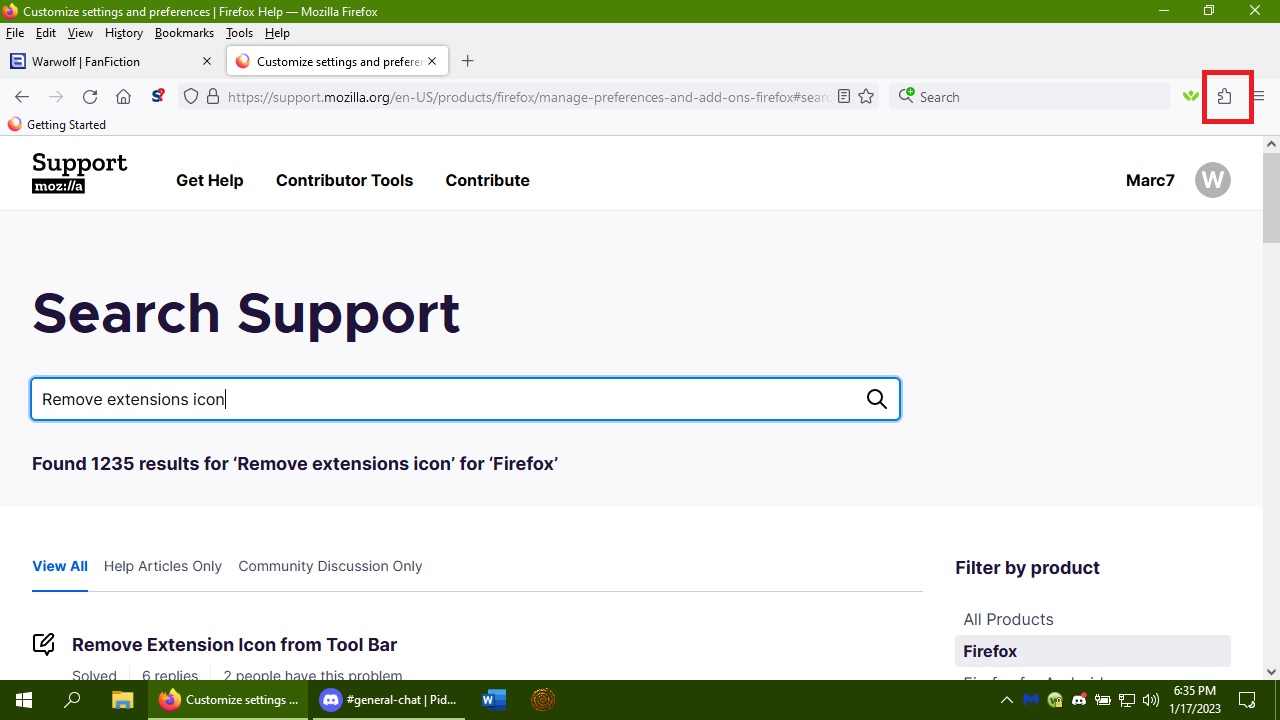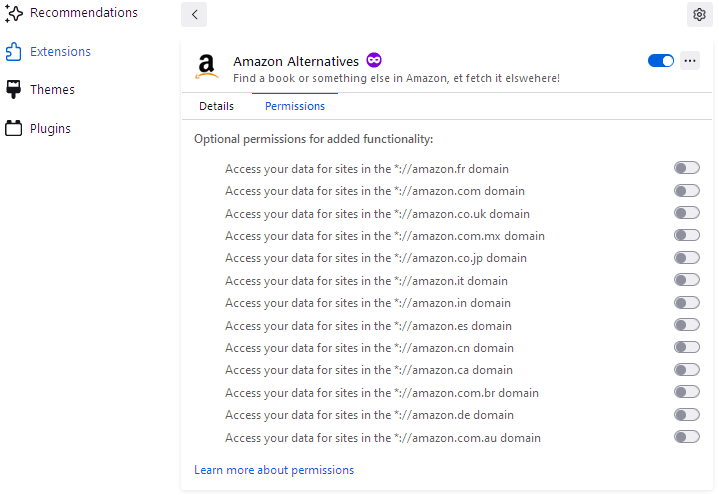How do I remove the Extensions tab in the browser?
So I just updated to version 109.0 of Firefox, and I spotted something new in the thing. I see something called 'extensions' right next to the icon for open applications menu. I tried to drag this into the list of things you could hide in the customize toolbar section and there seems to be no way to remove it via right click either. Can someone help here?
I'm including an image of the icon in a screenshot, with a red box indicating the icon/tab/whatever in question.
כל התגובות (12)
You can set this pref to false on the about:config page to remove/hide this new Extensions button in Firefox 109+.
- about:config => extensions.unifiedExtensions.enabled = false.
Close and restart Firefox after modifying the setting to make changes effective and hide this button.
Hi
This icon is part of the move to a better standard from Firefox add-ons. You can read more about this and the new icon at https://blog.mozilla.org/en/products/firefox/extensions-addons/heres-whats-going-on-in-the-world-of-extensions/.
As far as I am aware there is no way to remove that icon without putting you in a worse position in the future.
Mozilla users are providing feedback on the design and functionality of the extensions button drop-down so it can work as well as possible when, inevitably, it becomes non-removable.
It sounds like for now you want to postpone using the button, but if you do give it a spin and have ideas for improving it, here's the active thread over on the Mozilla Connect site: Unified add-ons UI improvements.
cor-el said
You can set this pref to false on the about:config page to remove/hide this new Extensions button in Firefox 109+.Close and restart Firefox after modifying the setting to make changes effective and hide this button.
- about:config => extensions.unifiedExtensions.enabled = false.
That appears to have worked. Thanks. :) Out of curiosity, is there a command in the about:config section I can use to turn off the more tools tab as well? It popped up once the extensions tab was shut off.
Please remember that the preference you have changed will stop your add-ons from working as they get updated to the new standard. The preference itself is expected to be removed later this year.
Paul said
Please remember that the preference you have changed will stop your add-ons from working as they get updated to the new standard. The preference itself is expected to be removed later this year.
Wait, seriously? Why? I usually just go to add-ons and themes under the tools section of the menu bar. So you're saying I have to have that icon up just to use the thing or all my add-ons stop working? That seems....extreme.
Hi Marc7, during 2023, numerous add-ons are going to migrate from "Manifest v2" to "Manifest v3" which changes how site permissions work: the updated add-ons will no longer have permission to run on all sites automatically. You will be able to grant permission to run on a site-by-site basis, and the idea is that you would use a toolbar-based control for that. For add-ons that have a toolbar button you display on the bar, this should not be a problem. But some add-ons do not have a toolbar button because they integrate with the right-click context menu or are designed to run invisibly. Without the new Extensions button drop-down to provide quick access to grant permission, it's not clear to me how you will be able to use those add-ons efficiently. Maybe you'll discover a workaround if one of your add-ons stops working.
jscher2000 - Support Volunteer said
Hi Marc7, during 2023, numerous add-ons are going to migrate from "Manifest v2" to "Manifest v3" which changes how site permissions work: the updated add-ons will no longer have permission to run on all sites automatically. You will be able to grant permission to run on a site-by-site basis, and the idea is that you would use a toolbar-based control for that. For add-ons that have a toolbar button you display on the bar, this should not be a problem. But some add-ons do not have a toolbar button because they integrate with the right-click context menu or are designed to run invisibly. Without the new Extensions button drop-down to provide quick access to grant permission, it's not clear to me how you will be able to use those add-ons efficiently. Maybe you'll discover a workaround if one of your add-ons stops working.
Huh. Ok, I guess that makes sense. Seems a little odd to me, but ok.
jscher2000 - Support Volunteer said
Hi Marc7, during 2023, numerous add-ons are going to migrate from "Manifest v2" to "Manifest v3" which changes how site permissions work: the updated add-ons will no longer have permission to run on all sites automatically. You will be able to grant permission to run on a site-by-site basis, and the idea is that you would use a toolbar-based control for that. For add-ons that have a toolbar button you display on the bar, this should not be a problem. But some add-ons do not have a toolbar button because they integrate with the right-click context menu or are designed to run invisibly. Without the new Extensions button drop-down to provide quick access to grant permission, it's not clear to me how you will be able to use those add-ons efficiently. Maybe you'll discover a workaround if one of your add-ons stops working.
jscher2000, but presumably there will be some sort of "always allow for any site" option, even if this has to be manually enabled for each extension by the user, as it won't be enabled automatically.
I would wager that most users will end up selecting this option when they discover the tediousness of having to manually enable all their add-ons for each and every new site they visit.
People who live in places where they have to first get past a cooki options message box for each and every new site they visit will know what I am talking about here, and what a nuisance this sort of thing can be.
So I suspect that this new extensions button will end up being needed for per-site permission-granting by only a relative minority, and So it would make sense for its presence to be optional?
השתנתה ב־
TechHorse said
... presumably there will be some sort of "always allow for any site" option, even if this has to be manually enabled for each extension by the user, as it won't be enabled automatically.
I haven't seen that yet, but I can't find many Manifest v3 extensions to experiment with (I can't find a way to search for them).
TechHorse said
... it would make sense for its presence to be optional?
Mozilla is gathering feedback on being able to move/remove the button over on Mozilla Connect (click the "thumbs up" button to vote):
jscher2000, thanks for the link, I will add my feedback there later.
Do you happen to also know of an appropriate place to ask about the 'always allow for any site' permissions option?
No problem if you can't suggest a page for this, it's just that I have become slightly concerned that they might actually forget to include this, based on things I keep reading about per-site permissions.
Not only would it be a nuisance for there not to be such an option, I can forsee other kinds of problems that people might complain about.
For example, it would also be a privacy issue. People who use private windows or who delete history on exit, may not want to maintain a list of websites that they visit.
It is also a security issue, for those who use add-ons that are meant to block potentially dangerous content on sites before they load. If the site loads while they are awaiting permission, then this protection is lost.
And for us keyboard users it will take longer to grant these permissions. First we'll have to navigate to the extensions button, then arrow down n times to get to the add-on. And then possibly have to repeat this process several times to allow multiple add-ons.
But even for mouse users who can do this quicker, who wants to have to keep doing this for each new site they visit, when they just want to web surf. As I have already suggested, a small minority I'd wager.
So if you can suggest an appropriate place to ask about this that would be great? Although once again no problem if you can't help, and I hope I am just misinterpreting what I am reading in comments from some of the contributers here, and of course there will be a global always allow option!
השתנתה ב־
TechHorse said
Do you happen to also know of an appropriate place to ask about the 'always allow for any site' permissions option?
There is an add-on development forum where someone might be able to describe their plans:
https://discourse.mozilla.org/c/add-ons/development/108
It's a little difficult to test right now because it's hard to know which extensions have switched to Manifest V3. This is the Permissions panel for Amazon Alternatives (one Manifest V3 extension I finally found) which lets you turn on all its specific site permissions in one place. I don't know whether an "all sites" permissions will be displayed similarly: