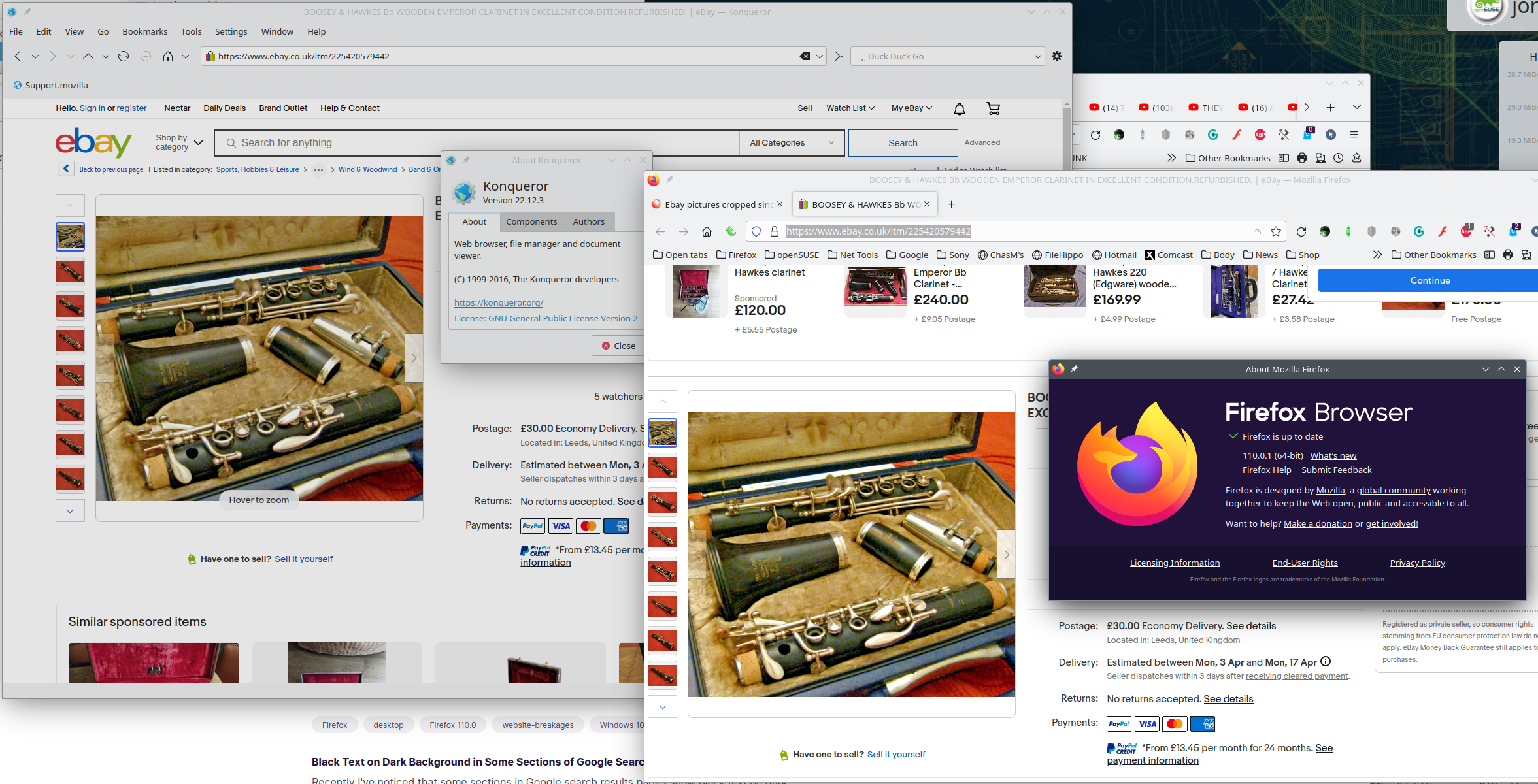Ebay pictures cropped since Firefox update installed.
Since the Firefox update was installed on Feb.28th. All my pictures on the ebay site have become cropped and look ridiculous.What can I do about this.No problems if using the Opera browser.Just Firefox.
כל התגובות (6)
You need to provide evidence of the issue, links, and screenshots so we can try to replicate.
Hi,Thanks for your response' I've attached a couple of screenshots of the photo' as it was posted on ebay and as it appears if viewed via the Opera browser ( which I hardly ever use ). The other screenshot is as it appears if the ebay site is viewde using Firefox As you can see it is severely cropped.This doesn't just apply to my photo's on ebay but to many when viewed via Firefox.I've also attached a link to the ebay page. https://www.ebay.co.uk/itm/225420579442
A full browser screenshot is more helpful. I'm not able to replicate the issue in Firefox nor KDE browser. see screenshots Do you have the same issue with Firefox in Safe Mode? https://support.mozilla.org/en-US/kb/diagnose-firefox-issues-using-troubleshoot-mode#w_how-to-start-firefox-in-4troubleshoot-modesf5safe-modesf
I've started Firefox in troubleshoot mode and the problems still exists.Is troubleshoot mode the same as Safe mode ? As this problem started when the Feb 28th. update was installed,would it not be easier to uninstall the update ? Hoiw do I do that ?
You may have accidentally zoomed webpage(s). Reset the page zoom on pages that cause problems.
- View -> Zoom -> Reset (Ctrl+0/Command+0 (zero))
If you use extensions ("3-bar" menu button or Tools -> Add-ons -> Extensions) that can block content (Adblock Plus, NoScript, DuckDuckGo PE, Disconnect, Ghostery, Privacy Badger, uBlock Origin) always make sure such extensions do not block content.
- make sure your extensions and filters are updated to the latest version
- https://support.mozilla.org/en-US/kb/troubleshoot-extensions-themes-to-fix-problems
The problem amazingley sorted itself out a couple of days ago with no help from me and pictures in ebay are back to normal.Uncropped. Maybe a bug in Firefox ?