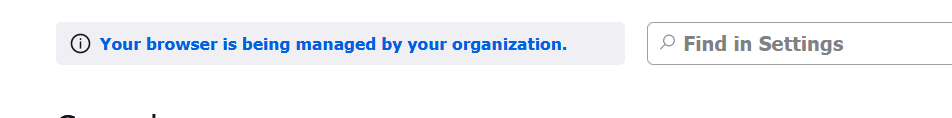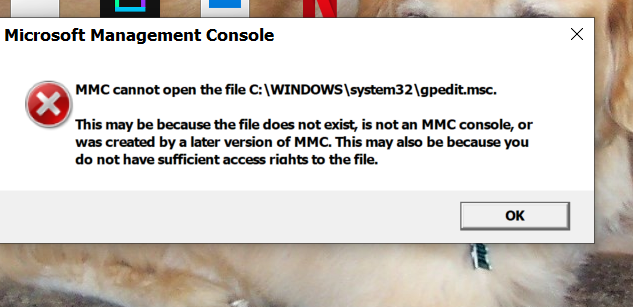what is this Your browser is being managed by your organization
Your browser is being managed by your organization. Why am i seeing this and how do I remove how do i stop it from showing up and wwhy is it showing up ? What organization is it and why?
?
כל התגובות (5)
i id the registry HKEY_LOCAL_MACHINE\SOFTWARE\Policies\Mozilla\Firefox\ => and removed Firefox but it is still there i also ran malware bytes and am running Norton i did not do this one HKEY_CURRENT_USER\SOFTWARE\Policies\Mozilla\Firefox\
according to what i read the windows version i am using Home version does not have group policies
this is what i get with group policy
i have removed what you said uninstalled norton disabled all extentions and it is still there
i fixed it it is gone but not the way you said i went to about:config and in the search box there i typed enterprise and made everything under that heading false and it is now gone. thank you all for your help