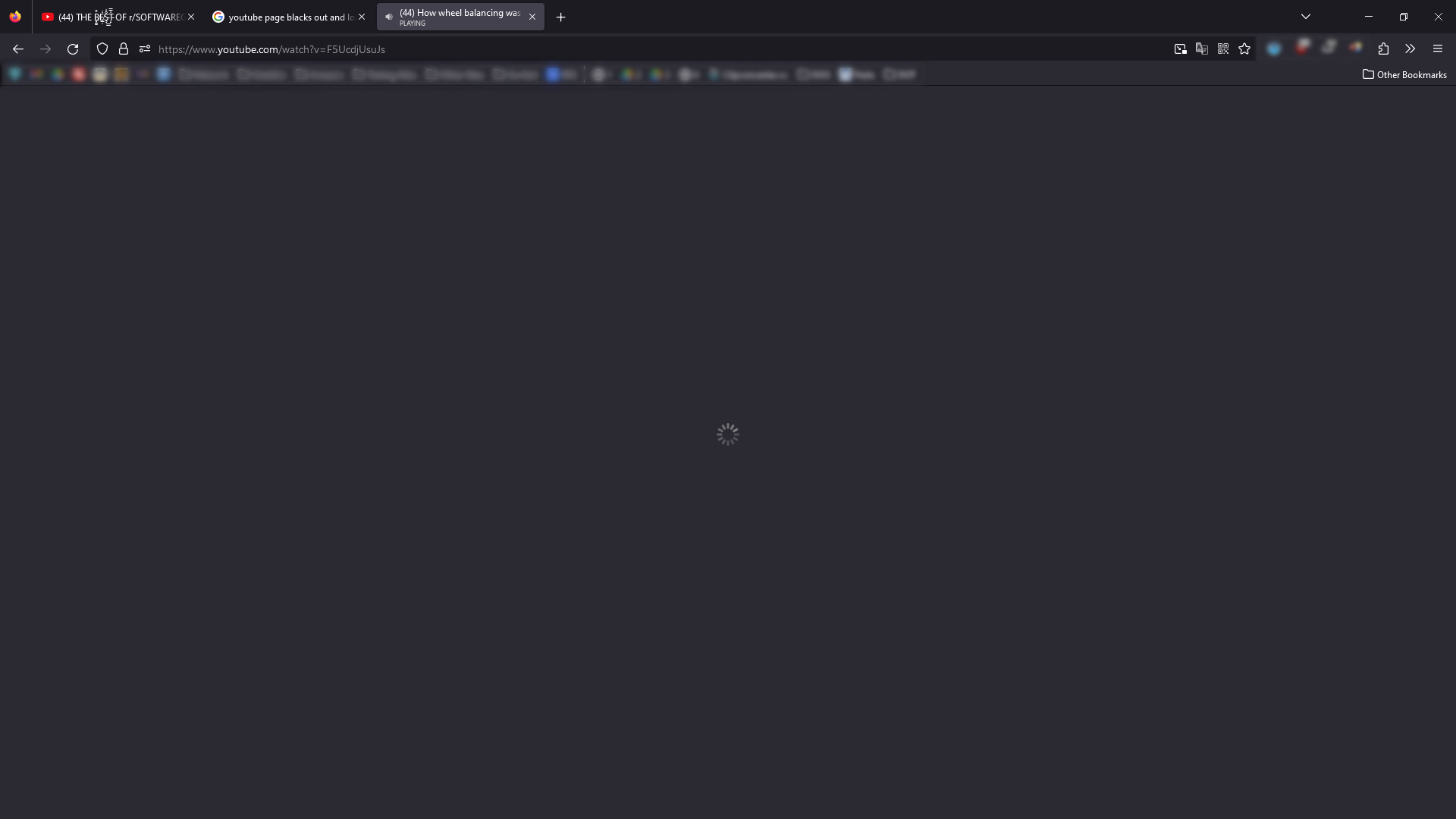YouTube page will freeze and display a grey screen with a loading symbol for 1-5 minutes.
Browser / Version: Firefox 115.0 Operating System: Windows 11 Tested Another Browser: Yes Chrome, no issue
Problem type: Site is not usable Description: Page not loading correctly, YouTube video will randomly freeze and the page will blank with a loading icon for about 5 minutes. This randomly occurs with no specific video, but always happens when switching in and out from full screen mode. Steps to Reproduce: 1. Open YouTube video 2. Try toggling full screen on and off, no specific video causes the issue
כל התגובות (2)
Looks like you have some extensions installed. Are you able to reproduce this problem when in Troubleshoot Mode?
Might also be worth checking if you have the most up-to-date Graphics Drivers as well, if you haven't lately. Upgrade your graphics drivers to use hardware acceleration and WebGL
This could be a problem with the TLS 1.3 Early Data feature also known as Zero Round Trip Time Resumption (0rtt). You can try to set security.tls.enable_0rtt_data = false on the about:config page to disable this feature until this is fixed by Google or Mozilla to see if that helps.
See also:
- /questions/1376015 Issue with most Google sites on Firefox v100 64bit