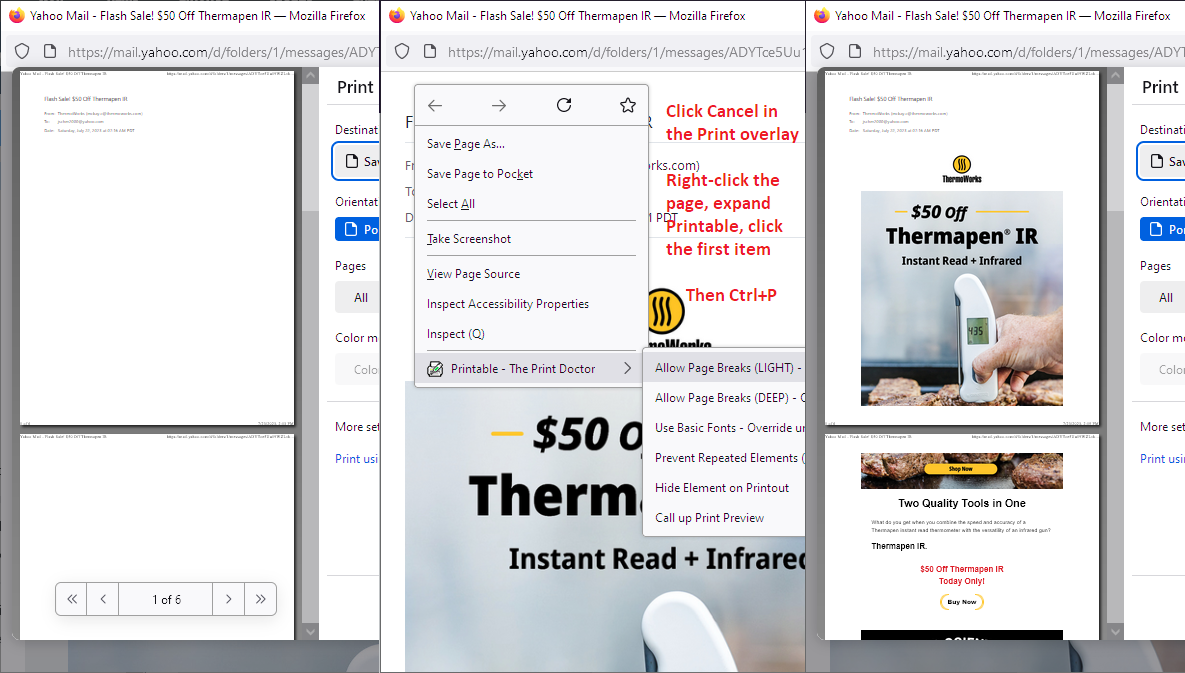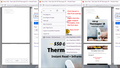print problems
when I select an email to print the first page is partial, it's not the entire email that needs to be printed. then the other pages are blank
how to fix this problem ?
thanks Linda
כל התגובות (1)
Hi Linda, this problem was reported with Yahoo! mail in January 2021, and might affect some other email sites as well. It seems to be related to messages that are laid out with tables, although the entire printable message screen on Yahoo! is laid out in tables, so it can affect a lot of messages. I don't know why it is taking so long to fix.
Meanwhile, you could consider using my add-on "Printable" to modify the styles in the page to make it lay out better in Firefox's print view. I have attached a screen shot collage showing how it affects the popup print view window on Yahoo! mail.
Here's a link to the add-on if you want to take a look: https://addons.mozilla.org/firefox/addon/printable-the-print-doctor/
More info on my site here: https://www.jeffersonscher.com/ext/printable.html