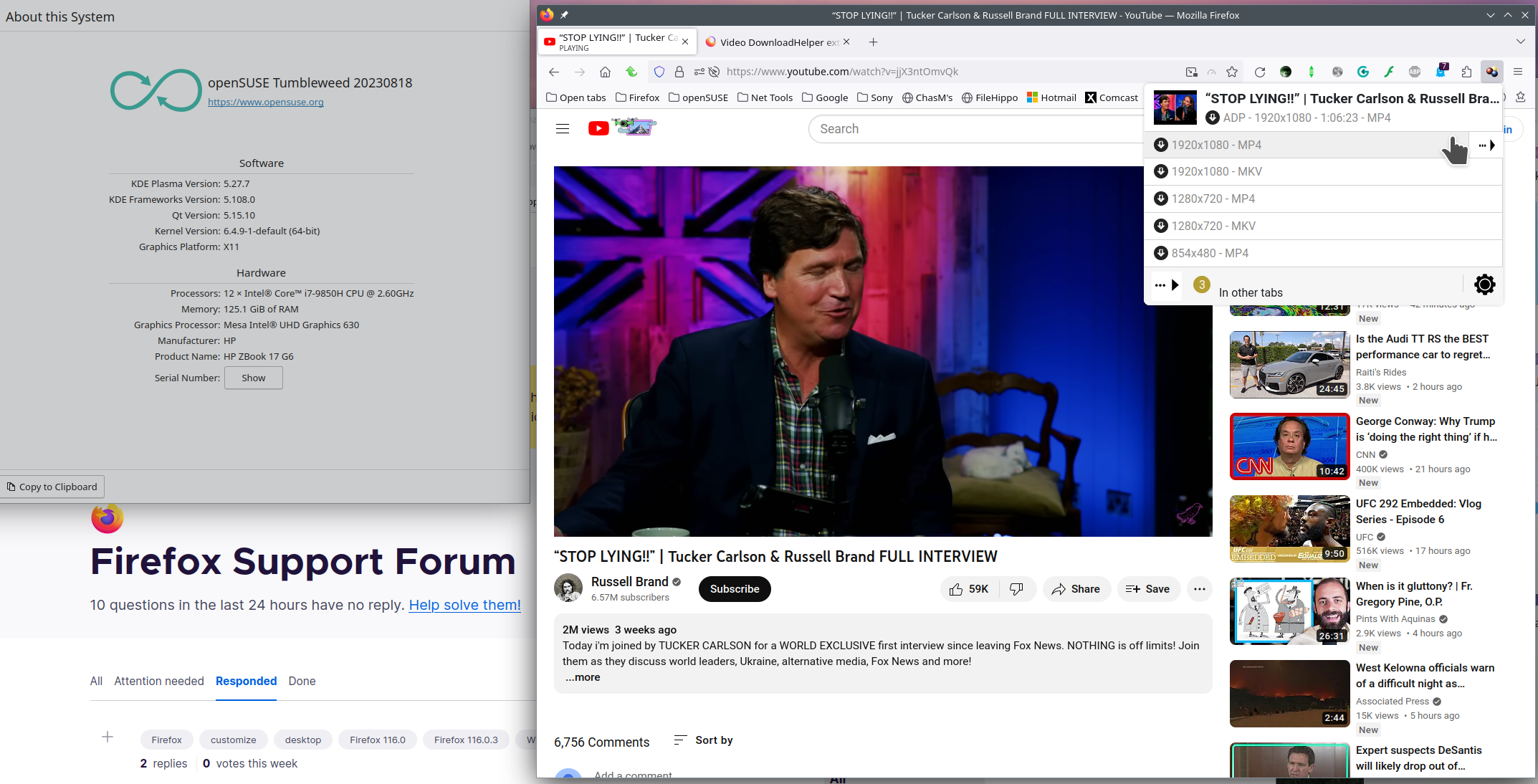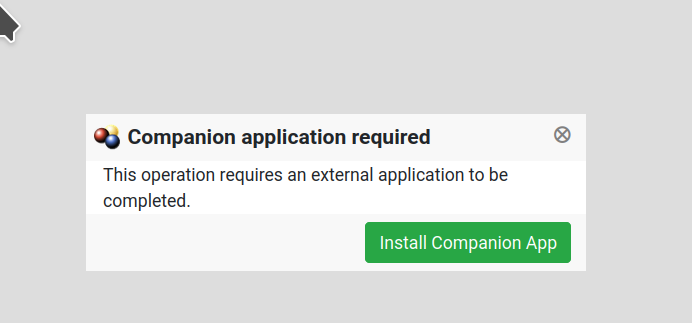Video DownloadHelper extension and Linux
Until recently, this extension had worked well on YouTube, where downloading videos has usually worked for years without an issue.
However over the past month or so, when using the Linux system, it's become impossible to download any video from YouTube, without an error popping up after a couple of seconds.This occurs whatever choice of aspect for a video is available, be it in mp4 or mkv format. I should emphasize that this issue only seems to occur on YouTube. Other unrelated sites that host video-sharing still work with Linux.
In Windows 10, Video DownloadHelper with YouTube still seems to be working as normal. So any ideas why I can no longer use this extension with Linux and YouTube?
Regards,
כל התגובות (7)
I can't comment on the extension; the extension I was using seems to be no longer available for Firefox. There is software, independent of the browser, for video downloading which works well. Look for it in your distro's repository. It's called Video Downloader and is based on youtube-dl.
Just to make sure you can fully support the HTML5 players used by sites like Youtube, make sure you have FFmpeg installed so you have the codecs needed. You can still view Youtube videos without FFmpeg however you may likely not be able to view recently uploaded or live videos on YT.
For S&Gs I installed the add-on and it appears to work for me, but I'm not going to install the Companion. see screenshots
השתנתה ב־
The issue you're experiencing with Video DownloadHelper on Linux might be related to changes in YouTube's policies or website structure that affect video downloaders. YouTube occasionally updates its code to prevent video downloading, which can impact browser extensions like Video DownloadHelper. Windows 10 may have different configurations or browser versions that still allow the extension to work. To address this, you can try checking for updates to the Video DownloadHelper extension on Linux or consider using alternative video downloading methods or software that are compatible with your Linux system. Remember to respect YouTube's terms of service and copyright when downloading content.
Regards, shortcuts in BB racing
Copy the URL at the top of the screen like this ' https://support.mozilla.org/en-US/questions/1421420'. Then open terminal and type. yt-dlp https://support.mozilla.org/en-US/questions/1421420
If you are using an Ubuntu based distro then you are probably using a snap version of Firefox. Thus communication with the outside world is restricted. I recommend that you use an application separate to Firefox to do your downloads. I have found that the old faithful Youtube-dl etc. don't work for me, but I can recommend a flatpak which does work on Youtube and various other sites. org.nickvision.tubeconverter
I installed that and then put this in a file in /usr/bin with permissions 755 I called the file 'vdl' but you can call it anything you like.
The first line of the script got garbled in the preview so I've attached an image.
Run vdl from the command line and a GUI will be launched.
It can also be added to the desktop menu also as a command sh vdl
Hope that this helps someone.
bca1000 said
I have found that the old faithful Youtube-dl etc. don't work for me
yt-dlp is still working here on youtube, you just need to make sure you are on the latest version. For example the apt version is outdated (2023-07-06) compared with the snap version (2023-11-16).