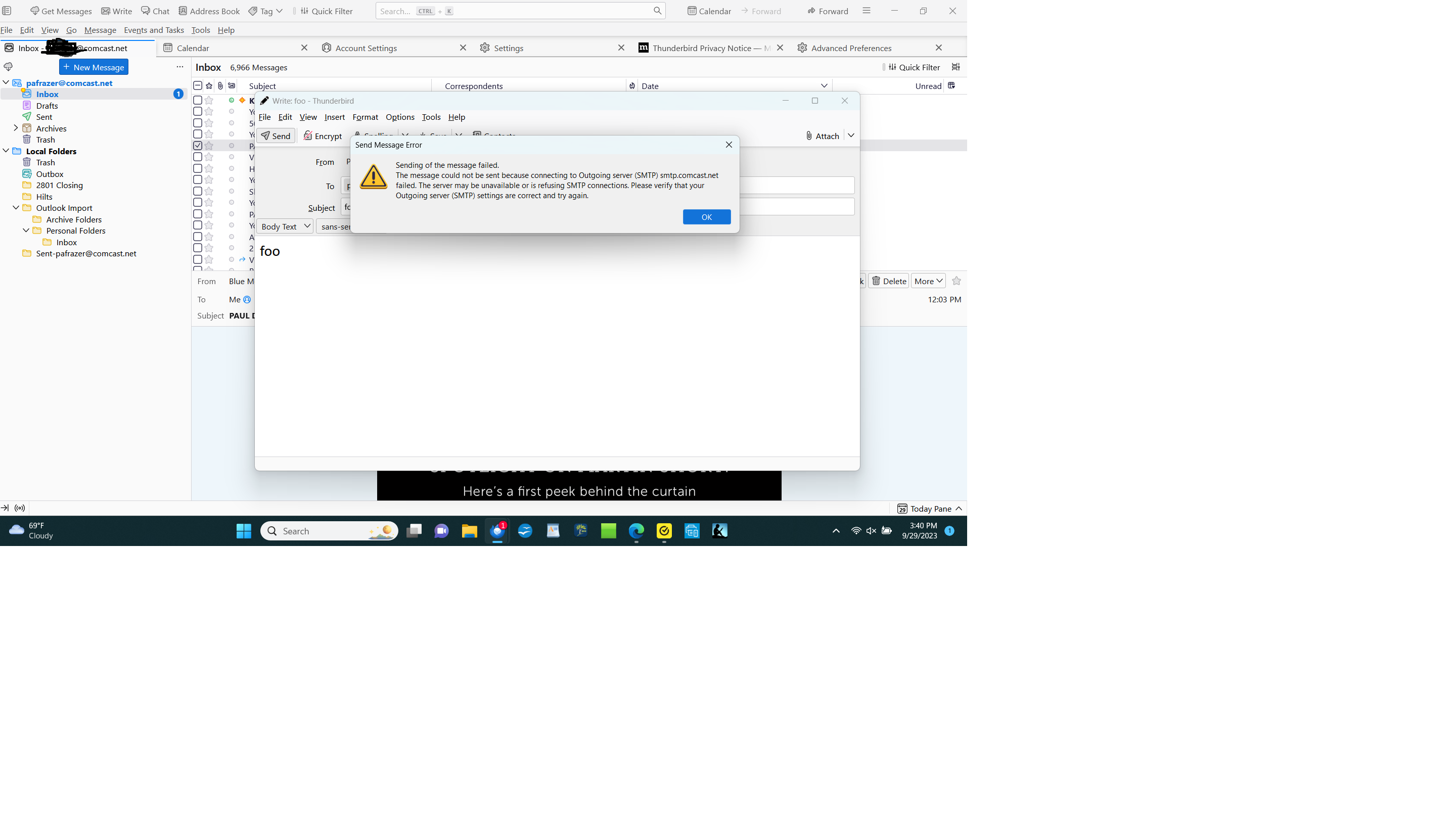Thunderbird 115.3.1 can't send to comcast smtp server
Used thunderbird with comcast for over 10 years without probs. In early July 2023 moved from Xfinity area to one not supported and became a disconnected user. New service was with community wifi and COX Cable ISP. Everything worked fine until 28 September 2023 when attempting to send email, received error message as shown. SMTP server settings not changed and have been reset and verified as shown. Xfinity tech support has checked their side and claim no problem. This is sort of verified as I can send outgoing email when logged into the xfinity site. The only hint is the current configuration worked for three months and then stopped without notice or reason on 28 September. Any suggestions appreciated.
פתרון נבחר
Turns out the problem is in the community secure wifi interface. Connecting with an iphone hotspot the emails are sent without problem. The community guest network connection also works fine.
Read this answer in context 👍 0כל התגובות (2)
Try to set 'Connection security' to 'TLS', not 'STARTTLS'. Keep Port 587.
In general, check with your email provider (Comcast) about the required server settings, and update them in Thunderbird as needed.
השתנתה ב־
פתרון נבחר
Turns out the problem is in the community secure wifi interface. Connecting with an iphone hotspot the emails are sent without problem. The community guest network connection also works fine.