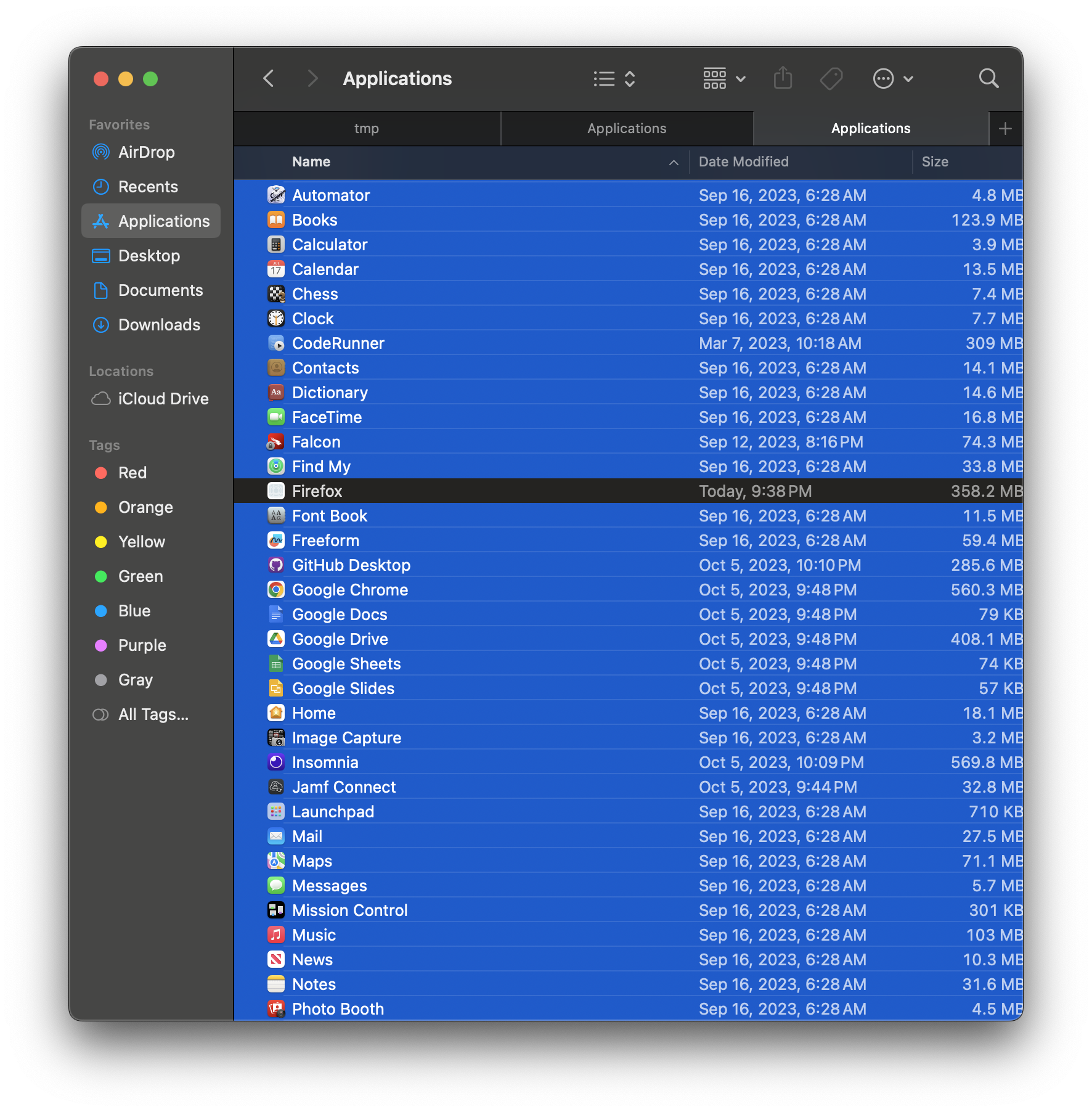Generic icon appears instead of Firefox logo post installation on Mac
I am seeing a generic icon appearing instead of Firefox logo post installation on Mac.
I have created the following script to automate downloading the latest FF version for Mac
- !/bin/bash
- Function to get the latest download URL for Firefox Community
get_latest_Firefox_url() {
# Replace the following line with a command or script to fetch the latest download URL # For example, you might use curl or wget to get the download link from the Firefox website # Example: LATEST_URL=$(curl -s https://example.com/Firefox-latest-url) LATEST_URL="https://download.mozilla.org/?product=firefox-latest-ssl&os=osx&lang=en-US&_gl=1*1mxslk8*_ga*NzMzNzU0NDM3LjE2OTY5MTIyMzY.*_ga_MQ7767QQQW*MTY5NjkxMjIzNi4xLjEuMTY5NjkxMjI3MS4wLjAuMA.." echo "$LATEST_URL"
}
- Function to download and install the latest version of Firefox Community
install_Firefox() {
# Get the latest download URL Firefox_URL=$(get_latest_Firefox_url)
# Download the latest version curl -L -o "/tmp/Firefox-latest.dmg" "$Firefox_URL"
# Mount the downloaded DMG file hdiutil attach "/tmp/Firefox-latest.dmg"
# Find the .app file inside the mounted DMG Firefox_APP=$(find /Volumes -name "Firefox.app" -type d)
# Install Firefox from the mounted DMG cp -R "$Firefox_APP" /Applications/
# Unmount the DMG hdiutil detach "/Volumes/Firefox" -force
# Cleanup the temporary files rm "/tmp/Firefox-latest.dmg"
echo "Firefox has been installed successfully!"
}
- Run the installation function
install_Firefox
This is using the "Try downloading again." URL ==> https://download.mozilla.org/?product=firefox-latest-ssl&os=osx&lang=en-US&_gl=1*aoew3g*_ga*NzMzNzU0NDM3LjE2OTY5MTIyMzY.*_ga_MQ7767QQQW*MTY5NjkxMjIzNi4xLjEuMTY5NjkxNDE1OS4wLjAuMA..
What could be the problem?
I am using Jamf PRO to deploy this in a Jamf policy.
Please help!
Thank you, Dave
כל התגובות (2)
I don't think that you need all the extras:
I assume that you didn't copy the icon from the installer, but I do not know how this works on Mac. Can you modify/inspect the location of this icon and possibly compare this to a manual installation ?
I think the whole URL address is needed for the download to begin.
Not sure how to inspect the icon location since it is downloading the whole entire .dmg installer.
The installation works fine, Firefox launches as expected. Not sure what the difference is between my script and the manually as it is supposed to mimc those manual steps.
Would love to hear from the experts!