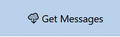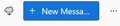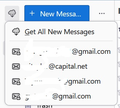TB Supernova v115.4.1 - Make download mail button larger?
I am using Supernova 115.4.1 and wanted to see if there was a way to make the very small "cloud" download mail icon at the top of the folder pane bigger, or change it to a more visible icon. I removed the general "Get Message" bar that was at the top of the Menu Bar since that one downloads mail in ALL mail accounts on TB - which I don't want. I want to have the icon that downloads just individual account - but I'd like it to look like the the larger one.
Images below - first is what I want, but for it to be at the top of the folder pane next to the new messages bar and replace the little cloud in the second image.
Is there any way to do that?
Thanks!
פתרון נבחר
Thanks! I was hoping by now they'd have figured out how to offer that option.
Read this answer in context 👍 0כל התגובות (4)
There is not currently a larger option
פתרון נבחר
Thanks! I was hoping by now they'd have figured out how to offer that option.
The Get Messages button in the current beta has the same right-click options as the cloud icon, so it should arrive in the release as soon as some technical issues are sorted.
I don't know how to make the cloud icon bigger, but it's possible to give it colour or change the background.
Thanks!
Actually - when the larger Get Messages icon is on the menu bar - it doesn't have the same right click options as the small cloud at the top of the folder pane. And I don't need to right click or choose a mailbox to get messages for when I click the little cloud - whichever mailbox that is being used is the only one polled for mail when I just click that small icon.
I guess it has something to do with which mail account folder is in use - when it is on the menu bar, it just gets them all.
Strange...
How would I change the color of that icon?
Thanks for your help!
Images - what I see when I right click the larger Get Messages icon and what I see when I right click the smaller cloud icon.