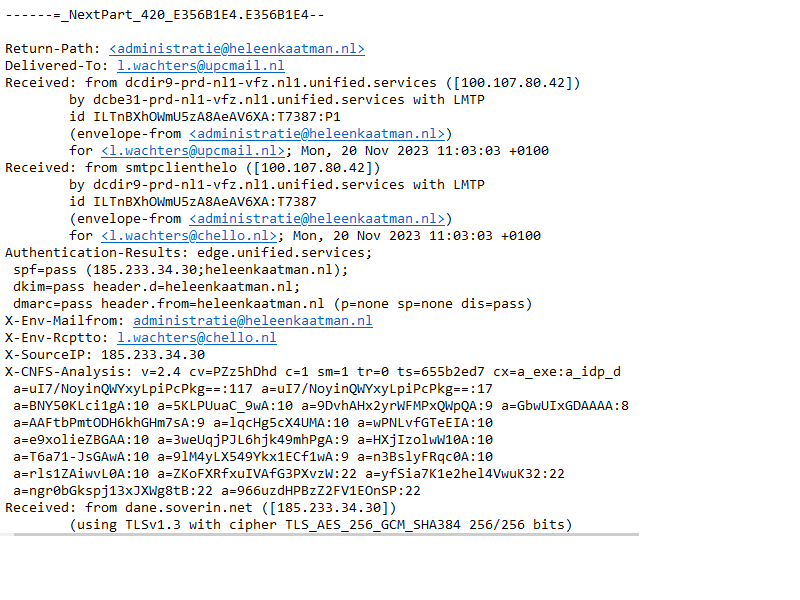Some e-mail that I receive in Thunderbird are in HTML code instead of in regular format
Would you please tell me what I should do to get all e-mails that I receive in regular language instead of in HTML code. Most e-mails that I receive are OK, but some are shown in HTML format. This problem started a few months ago.
השתנתה ב־
כל התגובות (4)
i suggest setting View>headers>normal and see if that corrects the issue.
Thank you for your suggestion, David. I am sorry, it did not help. But I noticed something interesting. The headers in the mails that I get in HTML turn out to be empty. And when under View I look up the message source this looks different. It shows a lot more code.
Yes, view source shows the actual HTML code. Not usually needed. Since you set headers to normal, I don't know what to advise, other than possible closing and restarting thunderbird. Maybe someone else here has specific instructions to fix viewing the headers on messages.
I am still getting this problem once in a while. The problem remains for the particular e-mail after closing and restarting Thunderbird. But it does show correctly in Ziggo webmail.