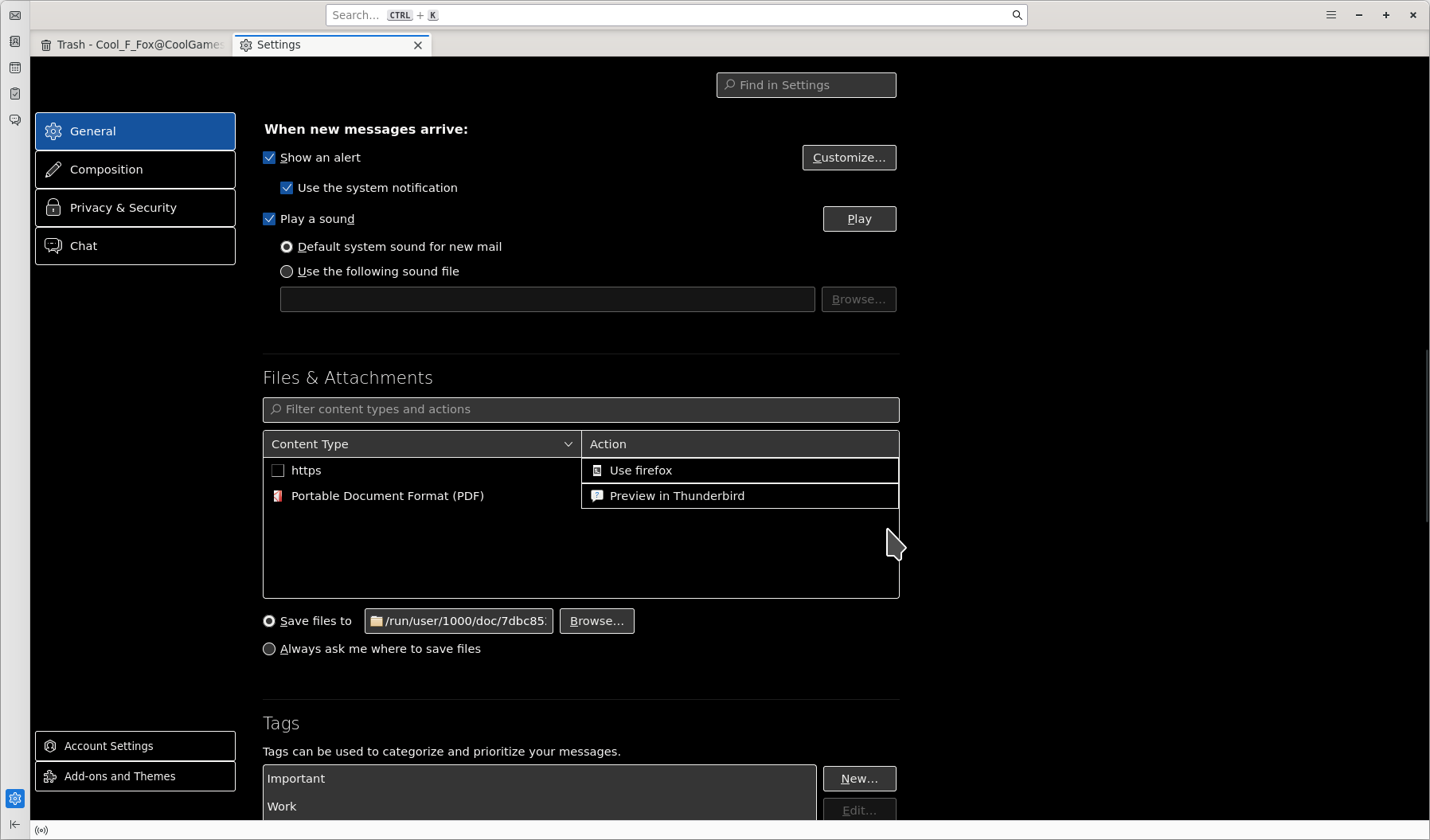Ubuntu Studio 23.10 - Firefox 120.0.1 (64 bit) as non-default from Thunderbird 115.5.1 (64-bit)
I am trying to de-Google my life on Ubuntu but finding Firefox and Thunderbird do no interact as I want. I tried Thunderbird to read my email and wanted to launch Firefox when I click links.
First I tried this solution this solution. Nothing changed and I never saw "choose" when I clicked the link.
I still am using GMail and Chrome as default applications. I found this patch to Thunderbird patch to Thunderbird to make non-default link to Firefox browser.
I find the binary at /var/lib/flatpak/app/org.mozilla.firefox/current/active/files/bin/firefox
so I replaced this location in /etc/apparmor.d/usr.bin.thunderbird
The links still invoke in Google Chrome
The moderator on 10/8/23 replied with an even more confusing message regarding a showfor if Linux specific. I knew how to do it so it does not apply to me.
"Note that the Linux specific information should be enclosed in a showfor and that you have to explain the how to do it in detail. Assume the reader has no idea how to do more than open the application."
This is my first time in this forum and I am hoping I set up Firefox and Thunderbird to follow this discussion.
כל התגובות (2)
Did you look at settings>general in Filetypes to see if there is an entry for https? If so, you may be able to specify your preference there.
There is no Filetype setting so not able to make it call Firefox.
I did find Files & Actions but I added the Firefox location and nothing happens.
I have found that Thunderbird and Firefox can't process the local file locations and the locations become /run/user/1000/...
השתנתה ב־