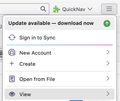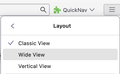Split screen
This question was asked before but no one gave a reasonable answer. I use Thunderbird to download emails from two live.com accounts. The old version had a split screen with the list of emails for the account being viewed in the top half and a preview of the actual email being viewed in the bottom half along with action buttons such as delete. This supposedly also kept viruses from being downloaded until the email was actually downloaded. This made deleting a series of emails very easy. The version I downloaded today doesn't have the split screen. I have to actually open each email to delete it. Very time consuming. How can I set up the old format in the new version?
כל התגובות (3)
- click view>layout>classic view
I don't see "View" to click.
See screen shots.
And https://support.mozilla.org/en-US/kb/getting-started-thunderbird-main-window-supernova