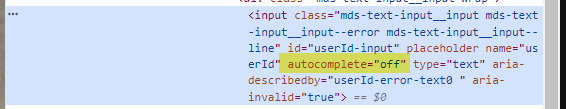Autocomplete disabled at Chase.com
Recently, Chase seems to have disabled autocomplete on their login pages (www.chase.com and secure.chase.com). Saved usernames and passwords no longer auto-populate. Yet, Chrome and Edge have been unaffected. Can anyone at Mozilla address this?
כל התגובות (3)
Hi I'm not sure what goes wrong here. I'm not seeing "Use Saved Password" if I right-click the username field, so Firefox doesn't recognize those fields as belonging to a login form. This could be caused by a hidden input field further down in the DOM (the Inspector isn't working properly on the Chase website for some reason for me).
Maybe file a bug report to let the Firefox developers look into this and possibly create a recipe.
When I inspect the field, I see that Chase has set autocomplete to "off." But that doesn't explain why it's only affecting Firefox users. I'll file the bug report as suggested.
autocomplete="off" shouldn't have effect as this is normally ignored, only usual values for autocomplete have been reported in the past to cause issues.