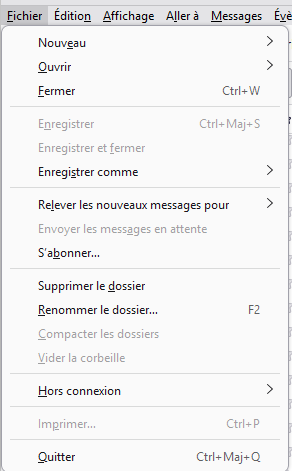"File" functions not active
Hello I just transferred TB from my old computer to a new one, and I am no longer able to empty the trash or compress the folders from the file menu , and I cannot add any sub folder. I did rebuild the index table : no result I suspect some parameter is wrong : Any idea to find which one, please? Tks in advance
פתרון נבחר
The problem was I began to work (cleaning, filing...) on my moved data for about 10 days before seeing my local folder did not follow. The result was I mixed 115 shape folders and 123 shape under the 123 control. The folder management is not the same in both releases, and cannot be mixed.( the notes themselves are not concerned). Folder operations could not be executed (empty the thrash, compact folders, create new sub-folder: All operations I only tryed 10 days after the move...) The solution was to reinstall the 115, starting with 115 profile, create folders where to save the 10 days notes. update to 118, then 123. Back to 123 profile save 10 days activity in the above created folders. Then back to 115 profile, move back the 10 days notes to their original folders to get back the 123 profile contents. In french, we say : "ouf !!! "
Read this answer in context 👍 0כל התגובות (4)
All I can do is suggest that you revisit how you did the transfer, as most problems occur when the transfer misses a step or two.
Here is the link for moving a profile in Windows when installed in default location:
https://support.mozilla.org/en-US/kb/moving-thunderbird-data-to-a-new-computer
Thanks David for your suggestion, but my problem seems to come from a deeper root: I am moving from Win 7 TB 115.16.3 (last level for Win 7) to Win 11 TB 123.5.2esr I suspect a release compatibility problem. (as soon as I have more time) I will try downloading older TB version on my Win 11 and let you know
That sounds like a good move. Here is that link:
https://ftp.mozilla.org/pub/thunderbird/releases/115.16.3/win64/en-US/
פתרון נבחר
The problem was I began to work (cleaning, filing...) on my moved data for about 10 days before seeing my local folder did not follow. The result was I mixed 115 shape folders and 123 shape under the 123 control. The folder management is not the same in both releases, and cannot be mixed.( the notes themselves are not concerned). Folder operations could not be executed (empty the thrash, compact folders, create new sub-folder: All operations I only tryed 10 days after the move...) The solution was to reinstall the 115, starting with 115 profile, create folders where to save the 10 days notes. update to 118, then 123. Back to 123 profile save 10 days activity in the above created folders. Then back to 115 profile, move back the 10 days notes to their original folders to get back the 123 profile contents. In french, we say : "ouf !!! "