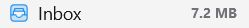Thunderbird won't write messages to hard drive
When I opened Thunderbird to get and read my new email I received this error message after I could see that Thunderbird had found new messages.
"Unable to write the email to the mailbox. Make sure the file system allows you write privileges, and you have enough disk space to copy the mailbox."
I checked the hard drive space on all of my hard drives and I have GBytes of space and in PREFERENCES for the hard drive, WRITE is allowed. In fact all items listed in Preferences is set to allow.
I've rebooted the computer and even had Windows check my hard drive for errors and it found no problems. What do I now need to do? Thank you. Fred Berney
כל התגובות (7)
Is this an error you have after installing TB or has it suddenly started happening?
Have you compacted the folders? Not sure that that will work but, if you've been running for a long time, compacting is important. Right-click on the root (the name of the account) and select 'compact' to free up space.
This should have been set up automatically but, if the above manual compacting works, you will need to address the settings for future automatic compacting/compaction (not sure of the right word to use here).
Thank you for responding. It is NOT a new install. I've had Thunderbird on this computer for just under a year. The hard drives that on in this computer have a lot of free space I'm talking TBs. So I don't think it is a space issue. I checked my anti-virus program and has Thunderbird set as an exception. And it has been set they way since I installed it. I even turning off ALL scanning for 10 minutes and immediately ran Thunderbird and still got the same message. I've attached that message to this posting.
I suggested that you try compacting the databases. Did you try it? What was the result?
Attached in the result message when I compacted the files. I also noticed something I didn't notice before. I have 2 email accounts. One with Verizon (now handled by AOL) and the other a Comcast email accouint.
All my email has been loading into Thunderbird for Comcast. It is just my Verizon email account that won't come in. In the past I've had problems with Verizon/AOL.
Any thoughts on that?
Thank you. Fred
Now this message just popped up on my screen.
What could be going on? I didn't press "delete" for any messages.
FredBerney said
Attached in the result message when I compacted the files. Any thoughts on that?
Very unlikely that ZERO Kb was the result if it did, indeed, compact. When you move an email, it creates blank space in the database from which it's taken. Here's my inbox (attached) with zero emails in it but still 7.2Mb large. When I compact it, I save 7.2Mb and the value sets to zero (actually, the figure just disappears).
So, I'd say to go to the root of the account, again, and compact it by right-clicking. My thought is simply that it's possible the database is too large to add new inbox messages to it. A complete long shot, i confess.
If you toggle the Three dots/Show folder size option before compacting, you will be able to see what changes.
FredBerney said
Now this message just popped up on my screen. What could be going on? I didn't press "delete" for any messages.
That's giving me a mixed message - hopefully, someone else will know what this is about. The second half says to me it's a server problem, not TB.
If you follow the threads here, you'll see that a few people are reporting some strange things happening. I have suggested to a few people to make a new server profile after turning off automatic email retrieval and see if they get the same error. If it works, perhaps it would point to a corruption of the first profile being corrupted in some way.