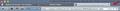+ next to last tab not showing to add new tab
My tabs show fine, but there is no + mini-tab next to the last tab to click on to add a new tab. I can double-click where the + should be and a new tab opens, but their is not graphical + option showing.
פתרון נבחר
Did you check the toolbar palette to see if there is a new Tab button ?
Open the Customize window via "View > Toolbars > Customize"
You can also try to reset the toolbars.
Read this answer in context 👍 1כל התגובות (4)
פתרון נבחר
Did you check the toolbar palette to see if there is a new Tab button ?
Open the Customize window via "View > Toolbars > Customize"
You can also try to reset the toolbars.
I have the new tab (and new window) button on the toolbar, just not the mini-tab looking + next to the last tab to add a new tab.
And no, in the customize toolbar palette I can add the toolbar option, just not the + option.
I've added a jpeg attachment to try to give you a better picture of the problem. The red arrow indicates where there should be a + symbol. And while I haven't circled it, you can see that I have have the new tab and new window toolbar icons, just not the + symbol that should be to the right of the last tab.
I'll also go to the rest toolbar link you've provided and try that out.
thanks,
localstore.rdf was the culprit. I'm on a Mac so read a little deeper into the article link you provided and found that all I had to do to start Firefox in safe mode was to hold down the option key while opening the Firefox app. Ta da, there was the screen to reset the toolbar. Worked great and easily added back my options, esp that print button, and now am back in business.
thanks much, tere
You're welcome