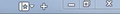Missing bookmarks button on the bookmarks toolbar
On Mac OS X (10.7.5), after firefox 23.0.1 update, the orange Bookmarks button that was on the Bookmarks toolbar (next to "Most visited") disappeared.
I tried to reset firefox, and got a Bookmarks button on the Navigation toolbar back, but that is less useful (more mouse travel ^^). Also, I tried to customize the Bookmarks toolbar and can put on it a Bookmarks menu, but it's not orange (black) and, more importantly, it cannot be renamed (I used to put an empty name to save space on the toolbar).
Any ideas ? Thanks,
השתנתה ב־
כל התגובות (8)
Me too! I hope it's fixed soon. I never realized how much I rely on this bookmarks toolbar throughout my work day. As of right now, I can't even find a workaround.
Is this about the Bookmarks Menu button that shows the bookmarks in a drop-down list?
@cor-el : yes.
You can hide the label text with code in userChrome.css
Add code to the userChrome.css file below the default @namespace line.
The customization files userChrome.css (user interface) and userContent.css (websites) are located in the chrome folder in the Firefox profile folder.
@namespace url("http://www.mozilla.org/keymaster/gatekeeper/there.is.only.xul"); /* only needed once */
#bookmarks-menu-button .toolbarbutton-text {display:none!important}
The Bookmarks button is supposed to appear on the right end of the Awsome bar. Mine appears betwen the search window and the green download progress arrow.
Hi pmishler
You can open the Customize window and drag this button to the wanted position.
- Firefox menu button > Options > Toolbar Layout
- View > Toolbars > Customize
Thank you. That was helpful.
I had the same problem and tried dragging and dropping the bookmarks button several times. Problem was, I was dragging it to the wrong place... where it USED to be. I found success when I dragged it beside the minimize/re-size/quit buttons. That'll do. It's a drop down menu rather than a side bar and near where I'm accustomed to finding it. See attached screen shot.
Ciao