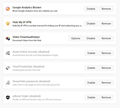Firefox is blocking site due to its being insecure
I don't understand when I've been on a public bus site for instance, to work out a map plan, now it blocks me from using a certain application on the site when i've been on this same transit site many times. Do I have to allow the site to be opened in the set up? This is when I could use the map the most but considerable time now's lost my getting to the place i would have liked to go in the short time given but i trusted hitting this site's bus schedules and now it's denying based on insecure connection (?)
चुने गए समाधान
Hi joe2look, the gray lock with ! warning triangle can indicate some "mixed content" -- HTTPS page that retrieved an image over HTTP -- or some other issue. The details are sometimes mentioned on the drop-panel when you click the icon.
Any time a page has user-generated content or mashes up content from multiple sites, there is a possibility of an issue, but I think we don't have enough information to know whether you can work around it, or the site will need to be updated.
संदर्भ में यह जवाब पढ़ें 👍 0All Replies (8)
Can you post a link to a publicly accessible page (i.e. no authentication or signing on required)?
See:
You can check if there is more detail available about the issuer of the certificate.
- click the "Advanced" button show more detail
- click the blue error text (SEC_ERROR_UNKNOWN_ISSUER) to show the certificate chain
- click "Copy text to clipboard" and paste the base64 certificate chain text in a reply
If clicking the blue error text doesn't provide the certificate chain then try these steps to inspect the certificate.
- open the Servers tab in the Certificate Manager
- Options/Preferences -> Privacy & Security
Certificates: View Certificates -> Servers: "Add Exception"
- Options/Preferences -> Privacy & Security
- paste the URL of the website (https://xxx.xxx) in it's Location field
Let Firefox retrieve the certificate -> "Get Certificate"
- click the "View" button and inspect the certificate
You can see detail like the issuer of the certificate and intermediate certificates in the Details tab.
Hi joe2look, not sure if this is relevant to your current situation, but just in case:
Are you "on the go" -- did you change networks? For example, you open up a page using your home network, then you want to reload the page using a public network like a wi-fi hotspot?
Often when using a public hotspot, you need to sign in or accept their terms. This doesn't work well when you are trying to load a secure (HTTPS) page. Instead, open a new tab and try loading an insecure (HTTP) address, such as
After signing in, then reload the tab with your secure page (press Ctrl+r or click the reload button in the address bar) and you should be able to connect now.
Hi jscher, Appreciate your input, no-i may have not explained w/clarity, sorry about that. No, what I meant when i go on the website of LAMTA, for instance, it's a local bus transit site where you can type in your trip such as intersecting streets and destination, etc...However, the page that i go to to use that map finder routes wasn't accepting my admission per the exclamation! & yellow triangle on the padlock or next to the padlock and from what i gathered through the meaning of that particular symbol was that the website's insecure issue was not the fault of FF but that the slight description said that that was an issue w/the website (in this case, as i mentioned LAMTA) and so that's why or what the insecure connection apparently means(?). At any rate, an alternate mapping tool is also there and turns out as handy to use and their site's heavy traffic and they are improving and adding upgrade and so, at any rate, it seemed to work out and my thought is (now-today) that they are in the midst of working on that mapping tool that i was using ok before until yesterday. As far as the insecure connection i would like to read further on the process of if and when i run into that, to have a better idea of how to resolve it, etc... Thanks a lot (again)!
चयनित समाधान
Hi joe2look, the gray lock with ! warning triangle can indicate some "mixed content" -- HTTPS page that retrieved an image over HTTP -- or some other issue. The details are sometimes mentioned on the drop-panel when you click the icon.
Any time a page has user-generated content or mashes up content from multiple sites, there is a possibility of an issue, but I think we don't have enough information to know whether you can work around it, or the site will need to be updated.
Things are getting very overwhelming for seniors. I tried to log into a site I'd been to last year. People discuss the quality of audio equipment. I had to get a new password but even then the site has a lock on it. I managed to contact a moderator and he said, "New versions of browsers are trying to force all websites to pay for https certificates/software, etc. The presumption, on their part, is that all websites sell things, and have a shopping cart. The https security is there to protect the user's credit card. We don't even take credit cards. That's why we use paypal for subscriptions, so that your info never comes to us. The biggest worry is that someone might post as you". ...... Other complications may be occurring because of the add ons I have as shown in the image. Not too sure about these. The future of the internet will be something like a nudist camp. :-( Thanks ..... Ray
Ray द्वारा
I forgot to ask: Will I get an email when someone has a comment to my post ? That would be okay with me.
Hi Ray/ComputerPain, this site usually sends email notifications. They are not necessarily complete, so it's a good idea to check in here from time to time.
ComputerPain said
I tried to log into a site I'd been to last year. People discuss the quality of audio equipment. I had to get a new password but even then the site has a lock on it.
A green lock (happy sign) or a gray lock with a red line across it? The gray lock with the red line indicates that your connection is not encrypted so anyone can read what you send and retrieve. It sounds like the kind of site where that's not a serious problem. I assume you wouldn't enter payment or personal information on an insecure connection. Worst case scenario, someone is spying on you and takes over your account there. Probably not a big deal on that site. (But hopefully it has a unique "throwaway" password you don't use anywhere else.)
Other complications may be occurring because of the add ons I have as shown in the image. Not too sure about these.
Do you have specific questions or concerns about any of these extensions? If you click the title, Firefox should show a page with more information about its purpose/function and if it doesn't sound important, you could disable it.