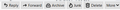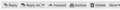Real Junk Emails Make the "Junk" Button Disappear from Between "Archive" and "Delete"
The bar at the top of any email being read in Thunderbird displays a sequence of buttons normally giving choices as follows: REPLY, FORWARD, ARCHIVE, JUNK, DELETE, MORE. However, some (not all) of the junk emails I receive SOMEHOW cause the "Junk" button to disappear from between "Archive" and "Delete." So when I want to make sure Thunderbird eliminates those particular emails as junk I have to right click, go down to the "Mark" choice, click on it, and then click on "As Junk." It takes more time and it's annoying.
It appears that the senders of spam and other junk are somehow able to eliminate the "Junk" button only on their own emails, in order to make it harder to immediately get rid of their emails as junk. (Shades of phone spammers "spoofing" local numbers!) Is there anything I can do to ensure, guarantee and be certain that the "Junk" button WILL NOT DISAPPEAR for any email whatsoever? I.e., can I somehow override whatever nefarious actions the spammers are taking to make our lives difficult?
To explain what I mean I've uploaded two relevant images, one with the junk button showing and one without. Thanks in advance for any help received.
All Replies (3)
This is not an answer to your question. But I would guess clicking in the flame icon in the mail list would be much easier than navigating a menu.
Thanks, Matt! You're right, at least for those items that Thunderbird has already flagged as junk. There are quite a few that get past the filter, though.
clicking the icon in the list marks it as no not as junk.
There are two things to be aware of in junk filtering.
1. Most important really is the from address is not considered at all. Spammers do not use consistent email addresses and often "steal" those of others in your address book so it is a poor indicator. Usually from things like Facebook where you upload your address book to find potential "friends"
2. The filter is a learning one, so you actively marking stuff junk and just as importantly not junk provided the data needed for it to learn your preferences.
3. Yes I said two. Entries in your address books whitelists them as ok. But the actual address books used is customizable from account settings > junk settings for the account.