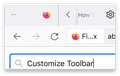I tried to change the toolbar and now can't get back to default
My Firefox browser looks like this when I download it now. Too big to see anything on page. How can I download and go back to factory default when it opens?
All Replies (2)
Hi Dropa. The problem is my font in the browser skin is so huge I can't read anything. I need to get rid of all settings and even downloading a Firefox from scratch doesn't solve it. Thanks lots though.
Try to rename/remove xulstore.json in the Firefox profile folder with Firefox closed.
You can use the button on the "Help -> More Troubleshooting Information" (about:support) page to go to the current Firefox profile folder or use the about:profiles page (Root directory).
- Help -> More Troubleshooting Information -> Profile Folder/Directory:
Windows: Open Folder; Linux: Open Directory; Mac: Show in Finder - https://support.mozilla.org/en-US/kb/profiles-where-firefox-stores-user-data