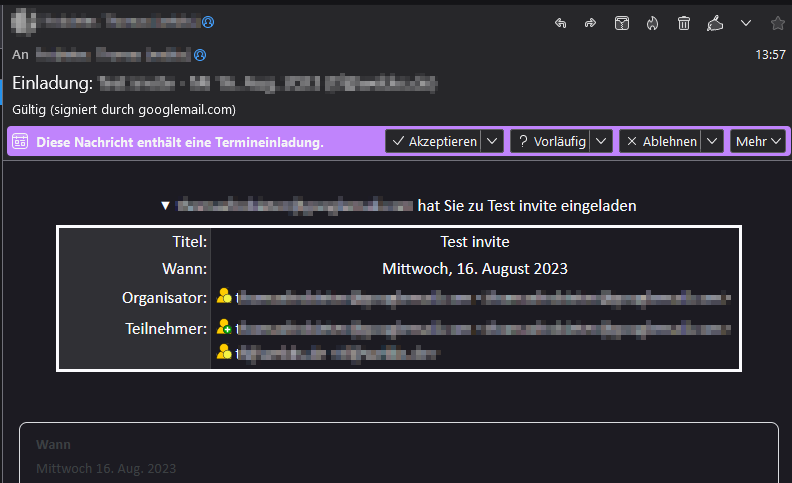Unable to accept appointment updates since Supernova update
I am able to accept invitations from new appointments ("This message contains an appointment invitation", with the regular action buttons).
But if it comes to appointment update messages, I have no action buttons. Only the message "Diese Nachricht enthält eine Termineinladung".
Please see the screenshots.
I've already tried with troubleshooting mode (without addons etc. https://support.mozilla.org/en-US/kb/troubleshoot-mode-thunderbird#w_starting-thunderbird-in-troubleshoot-mode), this makes no difference, the issue persists.
TB Version is: 115.1.0 (68-Bit on Windows 11)
Thomas (Privat) द्वारा
चुने गए समाधान
Fixed with the latest update (v. 115.1.1)!
संदर्भ में यह जवाब पढ़ें 👍 0All Replies (1)
चयनित समाधान
Fixed with the latest update (v. 115.1.1)!
Thomas (Privat) द्वारा