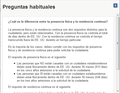Could you please explain the overflow concepts?
I have read the overflow concept in the following link https://developer.mozilla.org/en-US/docs/Web/CSS/overflow
My question is that the overflow: visible (the content shouldn't be clipped) isn't working for the modal popups.
and my CSS properties for modal popup is as follows : background-color: #F8F8F7; height: 340px; overflow-x: hidden; overflow-y: scroll; padding: 15px 10px;
Izabrano rješenje
Actually, Firefox is rendering the page correctly. You'll just need to modify your CSS slightly.
NOTE: When I opened your popup in Firefox, there were two scrollbars, one on the inside, one on the outside.
If you do not like the inside scrollbar, set the
<div class="FAQ-Page-Content">
element's overflow attribute to visible.
If you do not like the outside scrollbar, set the
<div id="FAQ-Page-Container">
element's overflow attribute to visible.
I hope that solved your problem!
If it did, would you please choose this answer as your solution? It would help other Firefox users to find help on the forums faster and more efficiently. Thanks!
And of course, feel free to post back if you need more help!
Happy browsing!
Pročitaj ovaj odgovor u kontekstu 👍 1Svi odgovori (5)
Hi!
According to your CSS, none of the content is rendered outside of your popup box. Content that is too wide is cut off and content that is too tall engages a scrollbar. If you want all your content to spill out of your popup, you'd set overflow to visible.
I hope that solved your problem!
If it did, would you please choose this answer as your solution? It would help other Firefox users to find help on the forums faster and more efficiently. Thanks!
And of course, feel free to post back if you need more help!
Happy browsing!
Hi Epicaleb, Thanks for your reply Even when i set overflow to visible it doesn't display the entire content please access the sight and find the FAQ link which will be displayed on the right,and when you click on the link it must open a modal popup https://www.fileright.com/ I have attached a instance for your reference.
Unfortunately, I was unable to locate the FAQ link. Could you describe its location in a little more detail or perhaps show a screenshot with it circled? This way, I could inspect the code to see if Firefox is really rendering things incorrectly.
Izmjenjeno
Sorry for late reply Epicaleb here you go https://www.fileright.com/deferredaction/faq/ans/EQ-1.0-Faq3.jsp
what i need from this is the entire content right from the top till bottom should be visible without scroll.
Please do let me know you need any other information
Many thanks in advance:)
Odabrano rješenje
Actually, Firefox is rendering the page correctly. You'll just need to modify your CSS slightly.
NOTE: When I opened your popup in Firefox, there were two scrollbars, one on the inside, one on the outside.
If you do not like the inside scrollbar, set the
<div class="FAQ-Page-Content">
element's overflow attribute to visible.
If you do not like the outside scrollbar, set the
<div id="FAQ-Page-Container">
element's overflow attribute to visible.
I hope that solved your problem!
If it did, would you please choose this answer as your solution? It would help other Firefox users to find help on the forums faster and more efficiently. Thanks!
And of course, feel free to post back if you need more help!
Happy browsing!