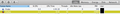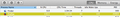cpu itilization on Yahoo Groups
I have been noticing high CPU utilization 120-160 %, and mem usage of 1.47 gb and more when load this specific page: http://finance.yahoo.com/mb/OPK/
I would imagine this happens on any of the yahoo finance message boards for any stock. I have reset firefox, installed the latest release version and now beta version. Running Mac OS X 10.9.4 with 32 gb ram
Svi odgovori (4)
Hi Rotax, Please see Firefox uses too much memory or CPU resources - How to fix and Firefox uses too much memory or CPU resources - How to fix for more troubleshooting steps.
Yea, I did all that first. Then I isolated the condition to when this page is loaded.
Here are some screen shots of the Mem and CPU. I only changed one thing and that was loading this page on Yahoo. http://finance.yahoo.com/mb/OPK/ Please try it yourself. Something on this page causes it. Not saying its a bug in Firefox, but perhaps it may be or there may be something that can be done to prevent the app from eventually locking up.
Izmjenjeno
Here are the screen shots after the page loads... could not view these for some reason in the previous post