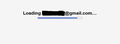gmail.com (but not other Google sites) will not load, stucks in "Loading..." progress bar forever
After I tried once to open an e-mail attachment noname.eml, Firefox stopped loading the gmail site (mail.google.com), it loads up to some 90% of progress bar "Loading ABC@gmail.com..." and then stucks forever. When I click "Load basic HTML (for slow connections)" it loads OK, in basic HTML. In Safe Mode mail.google.com loads OK. Other Google sites (Search, Maps, Play etc.) load OK. On other browsers (Chrome) mail.google.com loads OK.
What could I do about it?
Izabrano rješenje
Hi, since it works in Safe Mode, it's likely that a theme or add-on is interfering. So try disabling them one by one until you find the culprit - Add-ons Manager (Ctrl+Shift+A > Extensions). I see you have 'Right Inbox for Gmail,' so that might be a good place to start.
You can also try deleting all references to Gmail, as shown under the heading 'How do I remove a single website from my history?' in this article - Delete browsing, search and download history on Firefox, then trying the site again.
If your question is resolved by this or another answer, please take a minute to let us know. Thank you.
Pročitaj ovaj odgovor u kontekstu 👍 0Svi odgovori (2)
Odabrano rješenje
Hi, since it works in Safe Mode, it's likely that a theme or add-on is interfering. So try disabling them one by one until you find the culprit - Add-ons Manager (Ctrl+Shift+A > Extensions). I see you have 'Right Inbox for Gmail,' so that might be a good place to start.
You can also try deleting all references to Gmail, as shown under the heading 'How do I remove a single website from my history?' in this article - Delete browsing, search and download history on Firefox, then trying the site again.
If your question is resolved by this or another answer, please take a minute to let us know. Thank you.
Thanks a lot, Scribe!
The problem get solved at Adblock, so I disabled it on mail.google.com and now is everything OK.
Thank you very much again for the help so fast and right to the point.