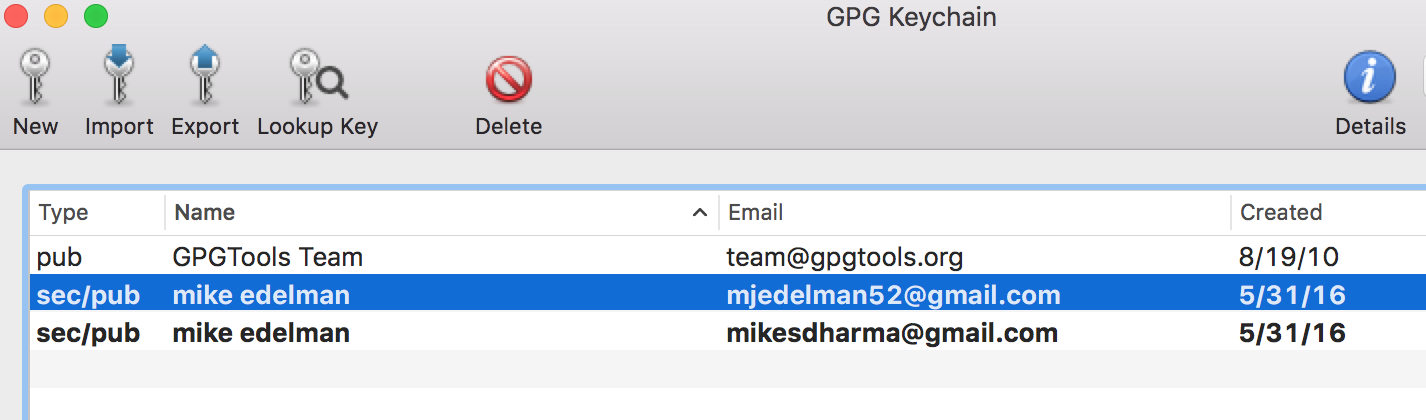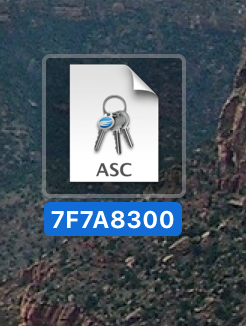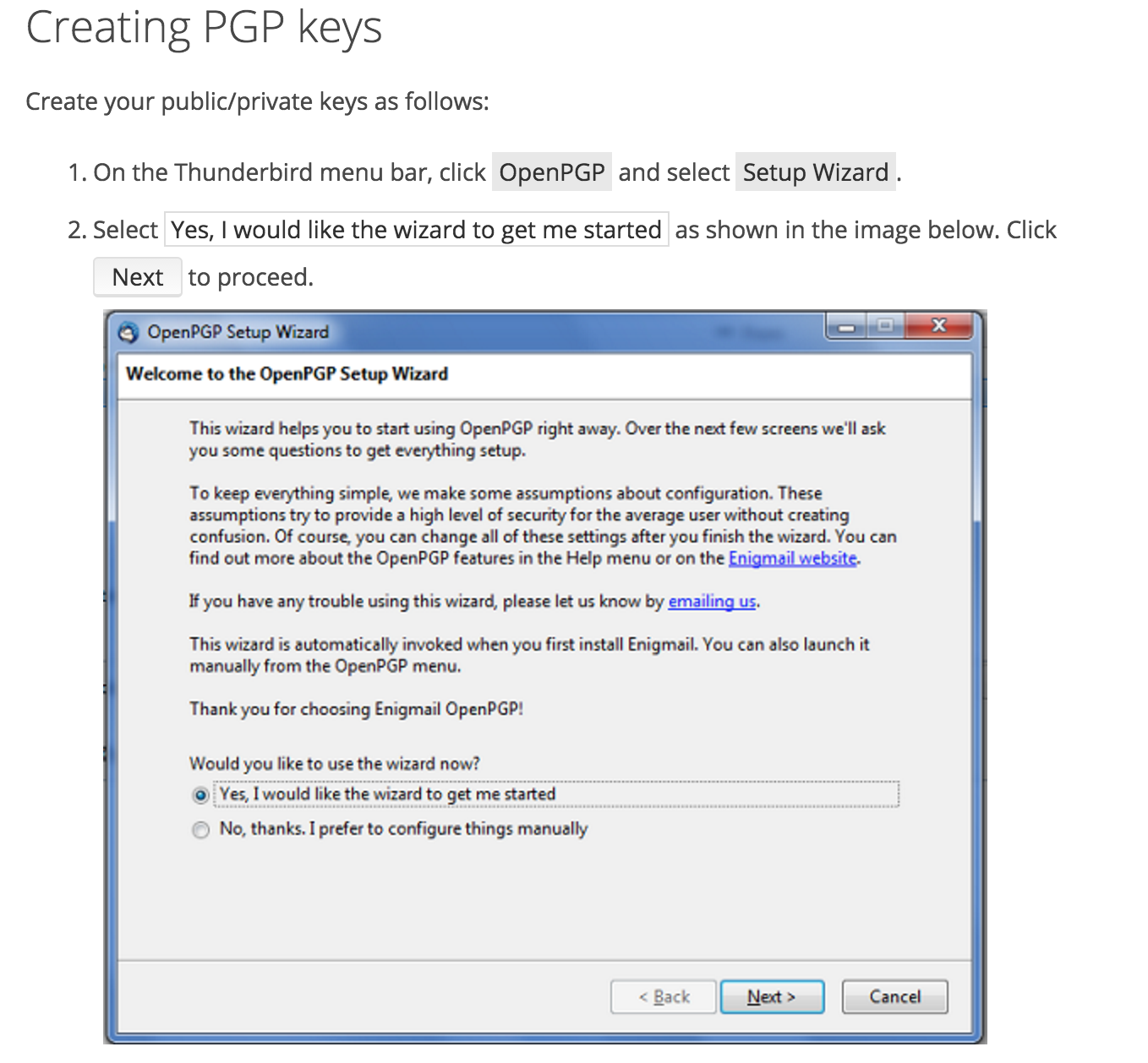importing GPG key created in GPG keychain manager
Hi,
I have installed latest version of GnuPG running on OSX 10.11.5. I created 2 keys in the PGP key manager (screenshot). I exported the key (screenshot) and tried to import into Thunderbird but does not recognize. The Thunderbird help shows some key generation method that does not seem to exist in the latest version of Thunderbird. (screenshot) https://support.mozilla.org/en-US/kb/digitally-signing-and-encrypting-messages#w_creating-pgp-keys
from help page: Creating PGP keys
Create your public/private keys as follows:
On the Thunderbird menu bar, click OpenPGP and select Setup Wizard.
(There is no "OpenPGP" on Thunderbird menu bar.)
Svi odgovori (2)
That dialogue is courtesy of Enigmail. I think most of us who use gpg in Thunderbird do it via Enigmail.
There are three separate mentions of Enigmail in your third screenshot. And the article you took it from talks about Enigmail.
So, have you installed Enigmail? I guess not because all this importing and exporting of keys would not be necessary.
Zenos said
That dialogue is courtesy of Enigmail. I think most of us who use gpg in Thunderbird do it via Enigmail. There are three separate mentions of Enigmail in your third screenshot. And the article you took it from talks about Enigmail. So, have you installed Enigmail? I guess not because all this importing and exporting of keys would not be necessary.
Thanks for the reply. I will try Enigmail however that linked help page gives directions for using PGP as well. The OpenPGP wizard shown applies to both PGP and Enigmail. I already have PGP but will add Enigmail. thanks again