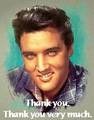Unsuccessful address book migration in fresh win 10/T-Bird install
I had a c: drive crash. I have done a clean install of Win 10 on a new drive. I have been able to retreive nearly all files from the bad drive. I have the prev. *.mab files that contain many many records. I copied them into the root folder of my new T-bird profiles in the correct folder. But T-bird doesn't find the *.mab files. A screen shot of the profile folder is attached. It shows the .mab files with dates of May 2016 or older. The new install records have June 2016 dates.
What suggests do you have to help me recover the old address books?
Thanks in advance,
whigbee Bill Higbee
Izabrano rješenje
whigbee said
Any insight on why T-bird uses such obscure folder names and locations?
Random path names mare it harder for malware to just "open" your address book files, or your stored mail and scan for email addresses
Pročitaj ovaj odgovor u kontekstu 👍 2Svi odgovori (4)
No picture. :-(
Was it just Personal Address Book and Collected Addresses? Or did you have some user-defined address books too?
I'd try importing them, using the MoreFunctionsForAddressBook add-on.
I just discovered my screen grab image was too large. I am shrinking it and posting it now. Hopefully, the res. is still enough for the text to be legible. Also, I do have have sev. additional *.mab files. They are now in the new profile folder and shown in the grab pic.
Thanks, Zenos, for investing your time, talent and knowledge in my issue.
Cheers, whigbee Bill Higbee
Izmjenjeno
Zenos, I worked with the .xpi file you recommended. I browsed it for a while and found the import from .mab file function. In about 15 min. I got all my old address books up and running in my new T-bird user profile.
Any insight on why T-bird uses such obscure folder names and locations?
Thanks and thanks again.
You are a blessing to many.
BH
Odabrano rješenje
whigbee said
Any insight on why T-bird uses such obscure folder names and locations?
Random path names mare it harder for malware to just "open" your address book files, or your stored mail and scan for email addresses