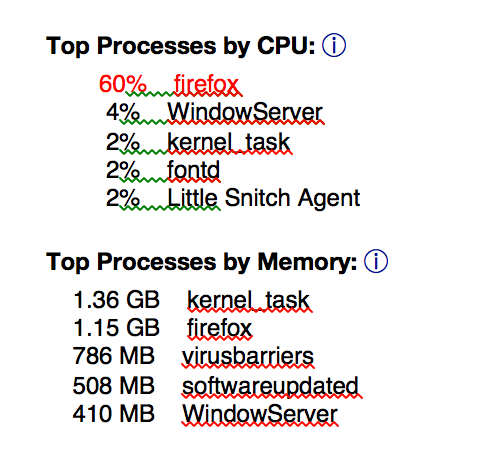Firefox used a lot of CPU.
Firefox seems to use a lot of CPU capacity. I often notice the cooling fans running. Why does a browser need this much CPU? Is there something I can do to fix this?
I have attached a screenshot of CPU usage according to EtreCheck.
I am running OS X 10.11 6 on a mid-2015 Retina MacBook Pro.
Thanks for your assistance.
Svi odgovori (1)
Start Firefox in Safe Mode {web Link} by holding down the <Shift>
(Mac=Options) key, and then starting Firefox.
A small dialog should appear. Click Start In Safe Mode (not Refresh).
Is the problem still there?
https://support.mozilla.org/en-US/kb/websites-look-wrong-or-appear-differently
https://support.mozilla.org/en-US/kb/firefox-slow-how-make-it-faster
https://support.mozilla.org/en-US/kb/firefox-uses-too-many-cpu-resources-how-fix
https://support.mozilla.org/en-US/kb/firefox-hangs-or-not-responding
https://support.mozilla.org/kb/Firefox+is+already+running+but+is+not+responding