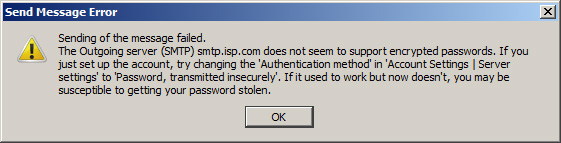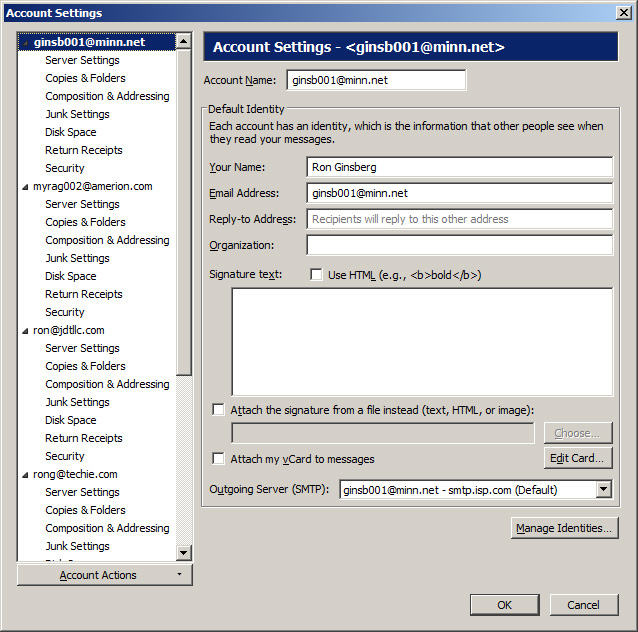password encryption when not set in TB
In POP3 mail settings, transmit insecure pw set and pop3 works. In smtp on sending I get error message stating an encrypted password is attempting to be used and is refused by by smtp server. I do not see a separate setting for password security in the smtp settings.
Izabrano rješenje
Go down to the very last account in the list, "Outgoing server (SMTP)". You'll find all your smtp settings there.
Pročitaj ovaj odgovor u kontekstu 👍 0Svi odgovori (4)
Open: tools / options / security / Passwords / saved passwords and show passwords Are your passwords for the smtp server equal to the pop ? You can change by right clicking on password
Thank you for replying. The passwords are equal.
The manual states there is a setting for password transmission type on the outgoing server. I only see it for the incoming (pop) server. Where is the password transmission type for the outgoing server.
Odabrano rješenje
Go down to the very last account in the list, "Outgoing server (SMTP)". You'll find all your smtp settings there.
Thank you. I did not scroll down far enough in that list. Too bad it was not placed higher up.
When I installed TB, all of these accounts were imported from Eudora 6 (paid). It all worked until two weeks ago. Perhaps upgrading to TB version 48 made that change as your original reply stating I could edit the passwords in the security options was not available in 35 but was in 48. I expect the default when that function was added was to transmit a secure password.
Thank you for your help.
Resolved.