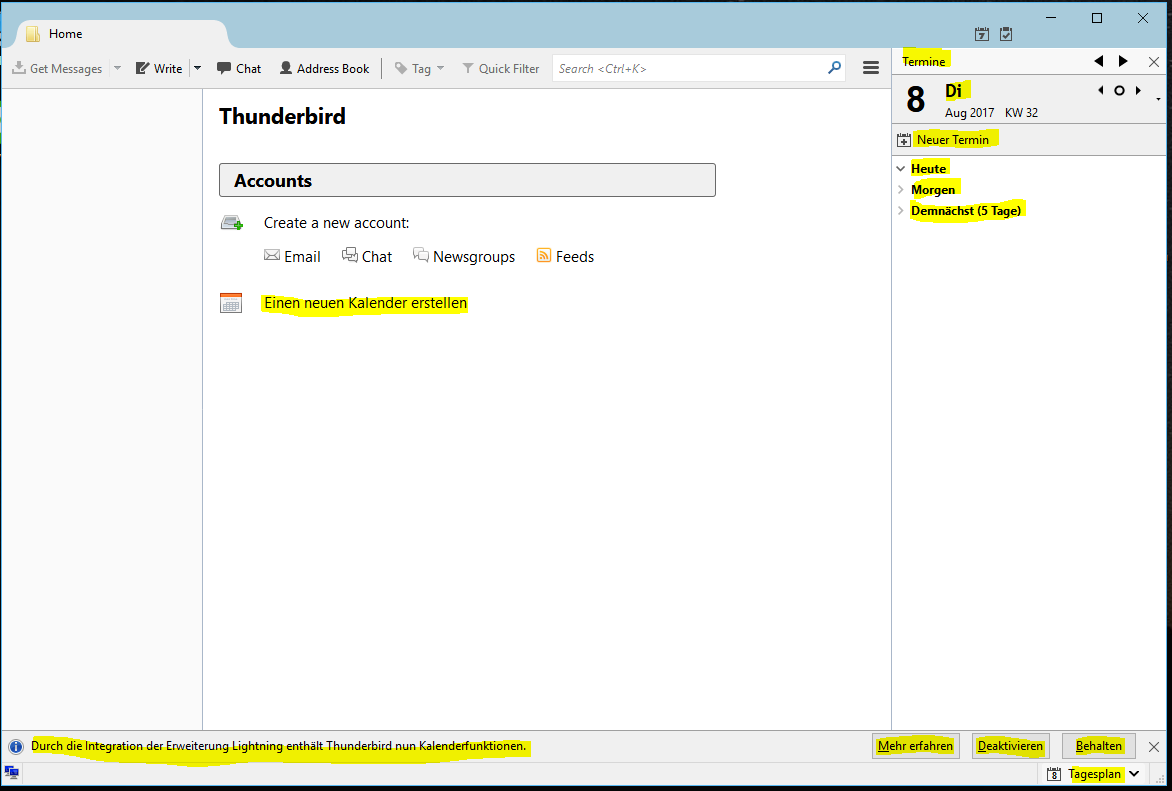Thunderbird User interface is mixed english AND german!
Hello, I have recently (today) downloaded the US English version of Thunderbird for windows ...
I initially installed this on my Win10 Pro (US-EN) and originally the installer started in German - I am currently in Germany but using, as stated, an US-EN OS (Win10) with the Locale set as United States. After installing a VPN Service and getting a US IP address, the installer started in English, but when the GUI opened I got the mixed language interface as shown in the attached screenshot. I am trying to detach myself from MS-Office, and although the portable 'T-Bird' functions without any issues - including displaying the language of my choice - this persistence in using (partially) the regional language here is very annoying and makes a transition to Mozilla apps somewhat in question, I know you are volunteers not deserving my ire, and for that I apologize ... and thank you for any suggestions on your part that might help me out here.
Thanks and best regards,
David D.
Izabrano rješenje
Hi again,
fixed it :-)
The the issue seems to have been with the 'Lightning Calender' extension / add-in. After removing and re-installing, the GUI is now as I had hoped.
Thanks for your efforts ... if not today then another time. ;-)
David D.
PS: Is there some way to communicate to Mozilla that preempting the Users' choices / desire for a particular result, was never a good idea - even Microsoft seems to be learning this. Let the User be in a position to make his/her own choices (and mistakes!)
Pročitaj ovaj odgovor u kontekstu 👍 0Svi odgovori (3)
Odabrano rješenje
Hi again,
fixed it :-)
The the issue seems to have been with the 'Lightning Calender' extension / add-in. After removing and re-installing, the GUI is now as I had hoped.
Thanks for your efforts ... if not today then another time. ;-)
David D.
PS: Is there some way to communicate to Mozilla that preempting the Users' choices / desire for a particular result, was never a good idea - even Microsoft seems to be learning this. Let the User be in a position to make his/her own choices (and mistakes!)
I like this site https://www.mozilla.org/en-US/thunderbird/all/ for downloads, as you can choose exactly what you want. Well, it's good for Thunderbird; I am not so sure about Lightning.
Oh, and for the real geeks amongst us, there is this: https://ftp.mozilla.org/pub/
Feel free to make all the mistakes you want. ;-)
Izmjenjeno
Hi,
thanks for your reply. However, that is where I got the download (https) not ftp). The Installer ran only in German until I got a US IP-Address. The downloaded installer is "Thunderbird Setup 52.2.1" File Ver.: 4.42.0.0 Lang.: English (United States)
Thanks again,
David D.