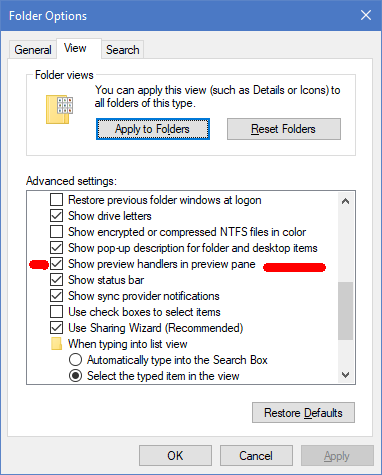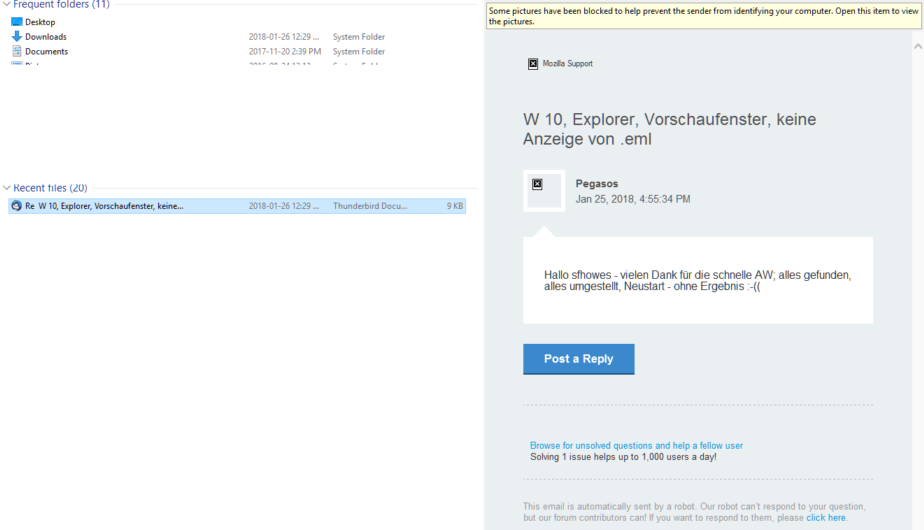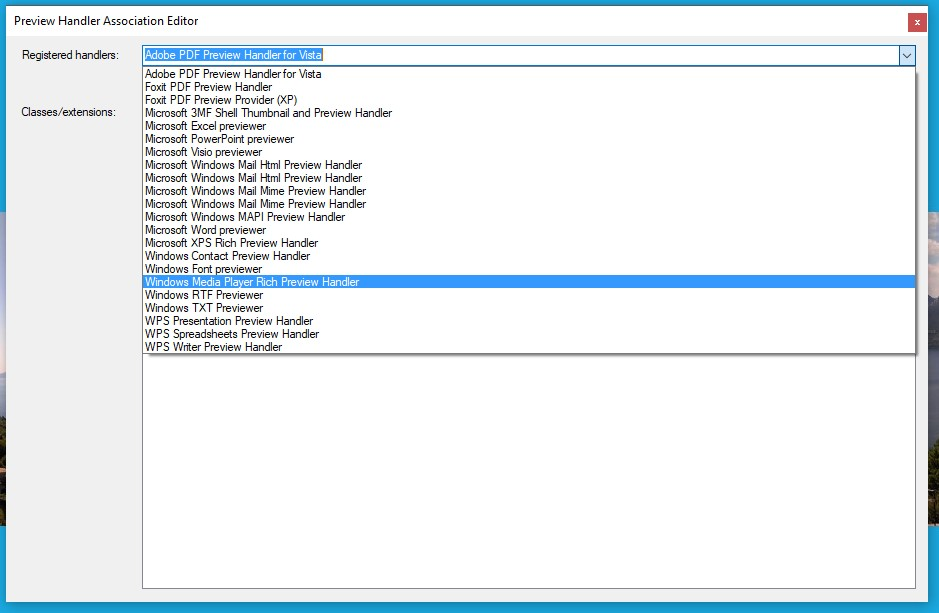W 10, Explorer, Vorschaufenster, keine Anzeige von .eml
Hallo, ich bin von Notebook W 7 auf eine neues umgezogen ( W10 ); nun kann ich im Explorer vorschaufenster keine .eml mehr sehen, alles andere schon. Diverse ähnliche Artikel beziehen sich meist auf W 7 und der da und dort angegebene Registry-Pfad ist bei mir so 1:1 nicht vorhanden Herzlichen Dank für die Hilfe für einen alten Laien
Izabrano rješenje
Hallo sfhowes - nach der Bemerkung 27.01.18 musste ich das problem zurückstellen. Nun habe ich den Vorgang wieder "neu betrachtet" und mir Ihr Bild vom 27.01.18 10:52 nochmals nachvollzogen und einfach bei " only show ... " das Häckchen entfernt, dann volle Auswahl, .eml angehakt, geschlossen und ...... .eml werden in der Vorschau angezeigt !!! Vielen Dank für die effektive Hilfe ! Gute Zeit, Pegasos
Pročitaj ovaj odgovor u kontekstu 👍 0Svi odgovori (10)
Pegasos said
Hello, I moved from Notebook W 7 to a new one (W10); Now I can see in Explorer preview window no .eml more, everything else already. Various similar articles usually refer to W 7 and the given there and there registry path is so 1: 1 not available to me Thank you for the help for an old layman
The W10 File Explorer shows eml files in the Preview pane by default, unlike with W7, so if it isn't working for you, I would suggest you check that TB is set as the default application for eml files in Settings, Default apps, 'Choose default apps by file type'.
Der W10-Datei-Explorer zeigt eml-Dateien standardmäßig im Vorschaufenster an, anders als bei W7. Wenn es nicht für Sie funktioniert, würde ich vorschlagen, dass TB als Standard-Anwendung für eml-Dateien unter Einstellungen, Standard-Apps, 'Wählen Sie Standard-Apps nach Dateityp'.
Hallo sfhowes - vielen Dank für die schnelle AW; alles gefunden, alles umgestellt, Neustart - ohne Ergebnis :-((
Make sure you have 'Show preview handlers in preview pane' checked as shown in the first picture. The 2nd picture shows the eml preview pane on my system.
Stellen Sie sicher, dass "Vorschaufunktion im Vorschaufenster anzeigen" aktiviert ist, wie im ersten Bild gezeigt. Das 2. Bild zeigt das Eml-Vorschau-Fenster auf meinem System.
Hallo sfhowes, wieder danke schön - aber die Grundeinstellung ist bereits so vorhanden gewesen ( Vorschauhandler anzeigen ... ) ; wie schon in der Frage ausgeführt, läst sich alles anzeigen ( .docx, .pdf, txt etc ) nur keine .eml; ich habe alle derartige Daten in Ordnern, aber auch in Ihrer Ebene ( Recent ) keine Anzeige ?!
Pegasos said
Hello sfhowes, thank you again - but the basic setting has already been so available (show preview handler ...); as already stated in the question, you can see everything (.docx, .pdf, txt etc) only no .eml; I have all such data in folders, but also in your level (Recent) no indication?
I found a couple of utilities that might help you get it working for eml files:
https://blogs.msdn.microsoft.com/toub/2006/12/14/preview-handler-association-editor/
https://www.technipages.com/windows-10-preview-pane-not-working
Right-click, Run as Administrator
Ich habe ein paar Dienstprogramme gefunden, die Ihnen bei der Arbeit mit eml-Dateien helfen könnten: Klicken Sie mit der rechten Maustaste auf Als Administrator ausführen
Pegasos said
Hello sfhowes, thank you again - but the basic setting has already been so available (show preview handler ...); as already stated in the question, you can see everything (.docx, .pdf, txt etc) only no .eml; I have all such data in folders, but also in your level (Recent) no indication?
Thunderbird doesn't natively use eml files. Messages are stored in mbox files by default, or if you use maildir, as extension-less files. None of these have .eml extensions, and so I'm not sure why you are looking for eml files.
Thunderbird can create eml files, but that happens when you export files using either File|Save or the ImportExportTools add-on. And many of those exported files won't be searchable, particularly if their contents are encoded using base64.
Unless you have deliberately exported messages to eml format, or have put some there yourself,, there won't be any eml files on your file system.
Hallo Zenos - nett, das Icon mit dem Schwimmtier :-); sicher trifft (fast alles zu, was Sie ausführen; ich speichere eingehende/ausgehende Mails im Explorer Dateisystem=Ordner, da bekommen die Mails die Endung .eml . In W 7 waren diese im Vorschaufenster ebenso zu sehen, wie alle anderen Formate, doxc, pdf, jpg, png etc. ; nun aber - ausschließlich- leider nicht mehr in W10. Von sfhowes AW ( 27.01.18 , 09:55 ) habe ich beide getestet; PreviewConfig.exe hatte ich schon entpackt - o. Ergebnis. Zu PreviewHandlerEditor.exe habe ich beigefügtes Ergebnis, nach meinem Verständnis also fehlt da der TB ? Danke Pegasos
Pegasos said
Hello Zenos - nice, the icon with the swimming animal :-); sure (almost everything applies to you, I save incoming / outgoing mails in Explorer file system = folder, since the mails get the suffix .eml. In W 7 they were in the preview window as well as all other formats, doxc, pdf, jpg, png etc .; but now - exclusively - unfortunately not in W10. From sfhowes AW (27.01.18, 09:55) I tested both; I had already extracted PreviewConfig.exe - o. Result. To PreviewHandlerEditor.exe I have attached result, so in my understanding there is missing the TB? Danke Pegasos
I've attached pictures of the Preview Handler Association Editor on my system. I think you should have the eml box checked for 'Microsoft Windows Mail Mime Preview Handler'.
Ich habe Bilder des Preview Handler Association Editors auf meinem System angehängt. Ich denke, Sie sollten die eml-Box für "Microsoft Windows Mail Mime Preview Handler" überprüft haben.
Hallo sfhowes, das wird ja ein echter "Fall"; ich habe beigefügt -> , wenn cih das Häkchen löschen will, dann erfolgt die Meldung ?!
Odabrano rješenje
Hallo sfhowes - nach der Bemerkung 27.01.18 musste ich das problem zurückstellen. Nun habe ich den Vorgang wieder "neu betrachtet" und mir Ihr Bild vom 27.01.18 10:52 nochmals nachvollzogen und einfach bei " only show ... " das Häckchen entfernt, dann volle Auswahl, .eml angehakt, geschlossen und ...... .eml werden in der Vorschau angezeigt !!! Vielen Dank für die effektive Hilfe ! Gute Zeit, Pegasos